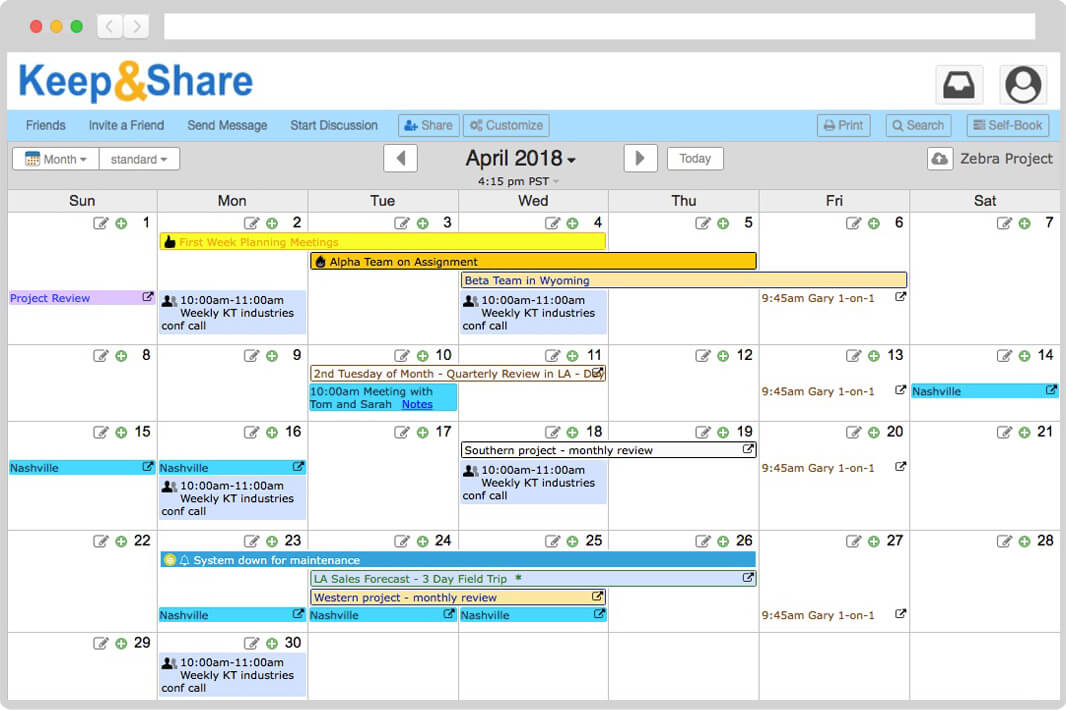Lifetime free
Get Started
Lifetime free
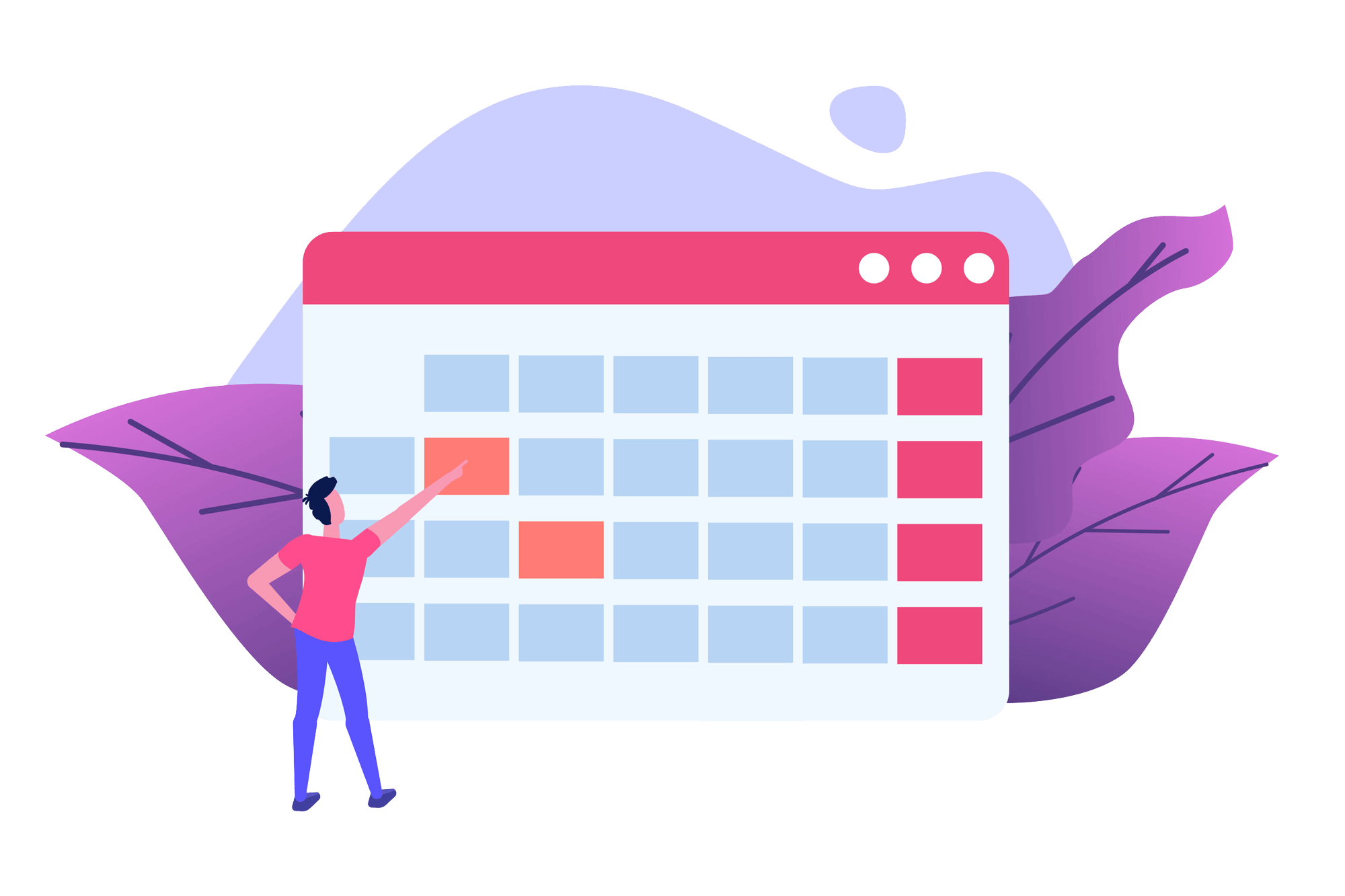
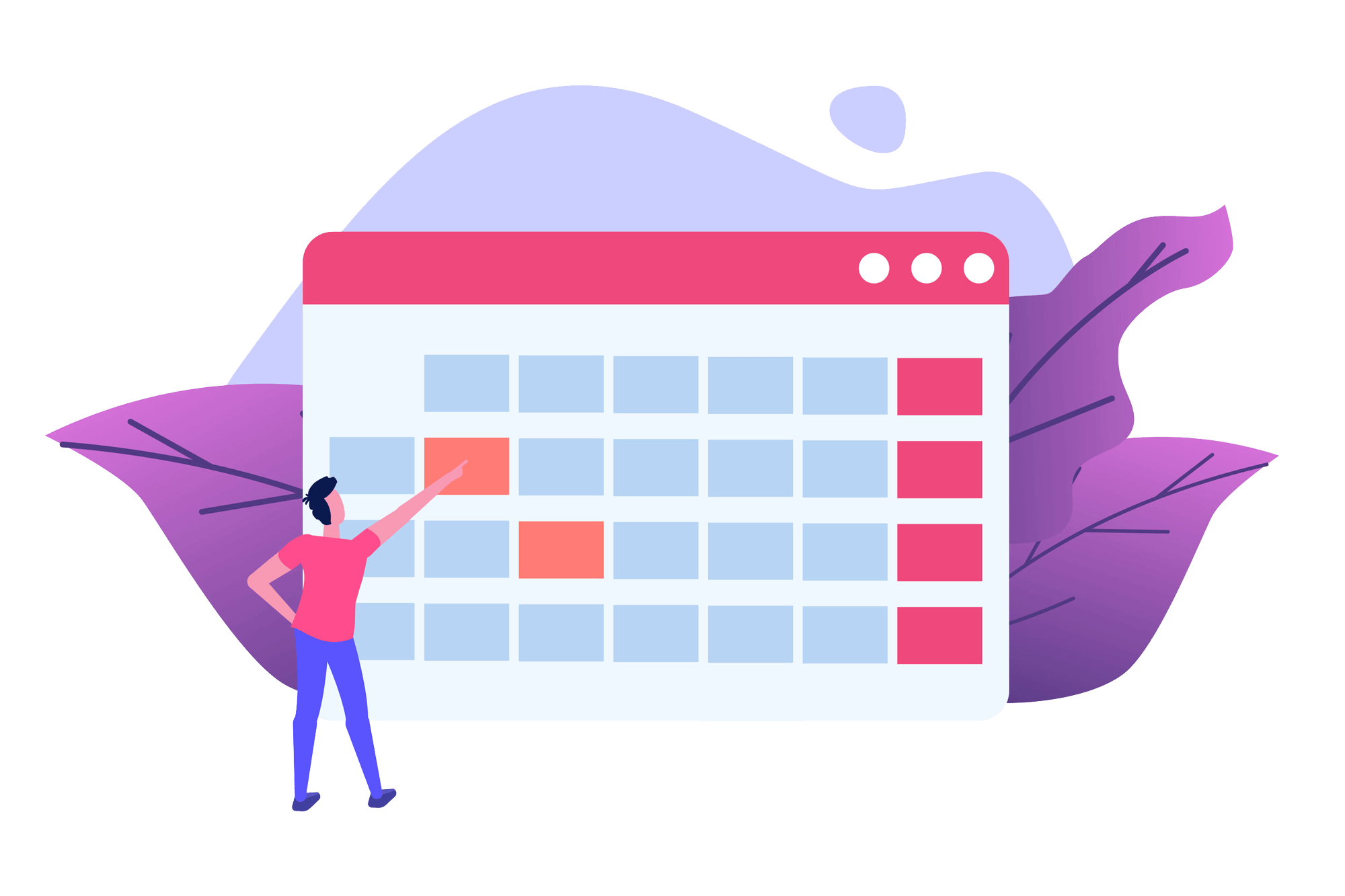
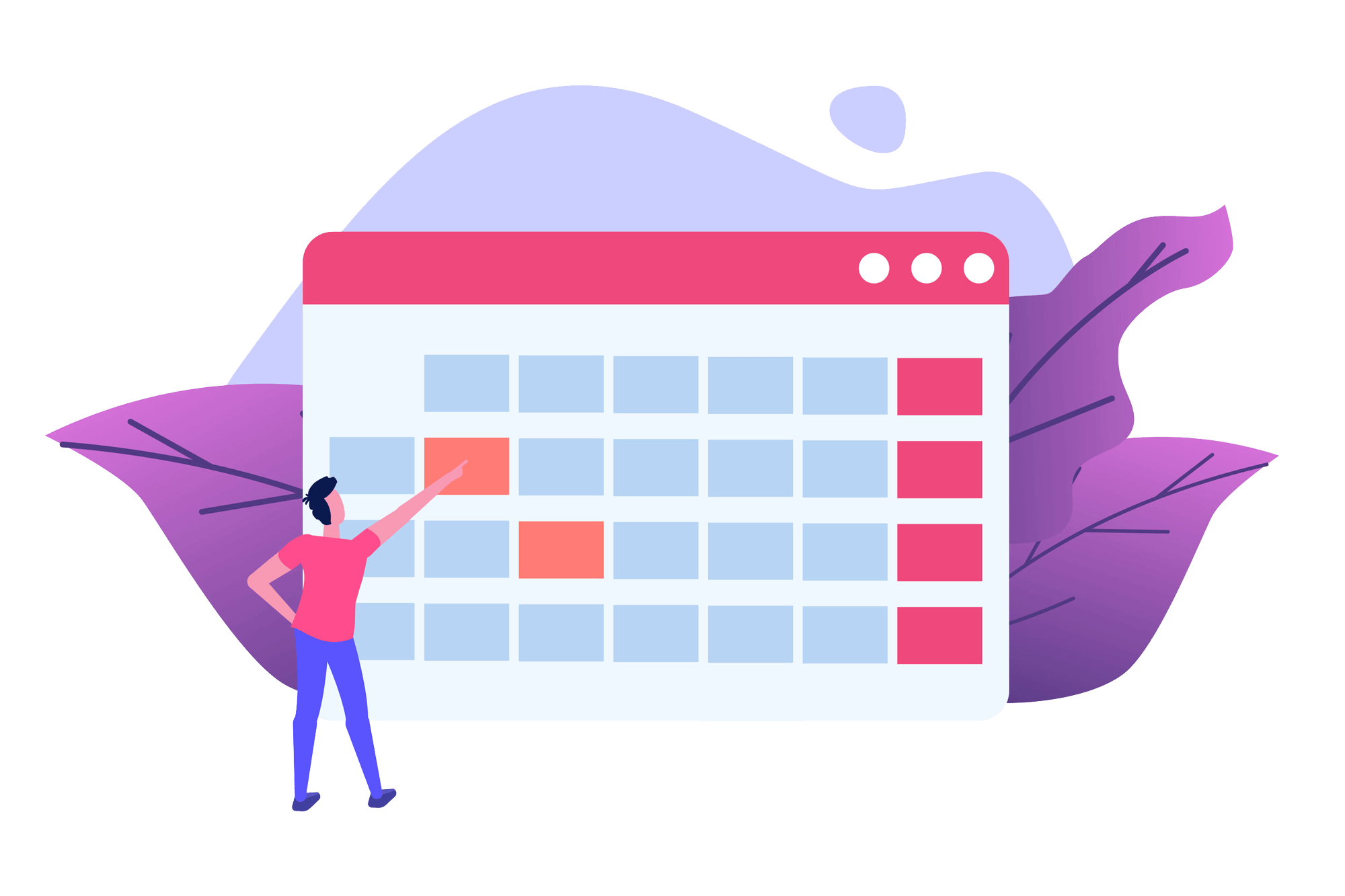
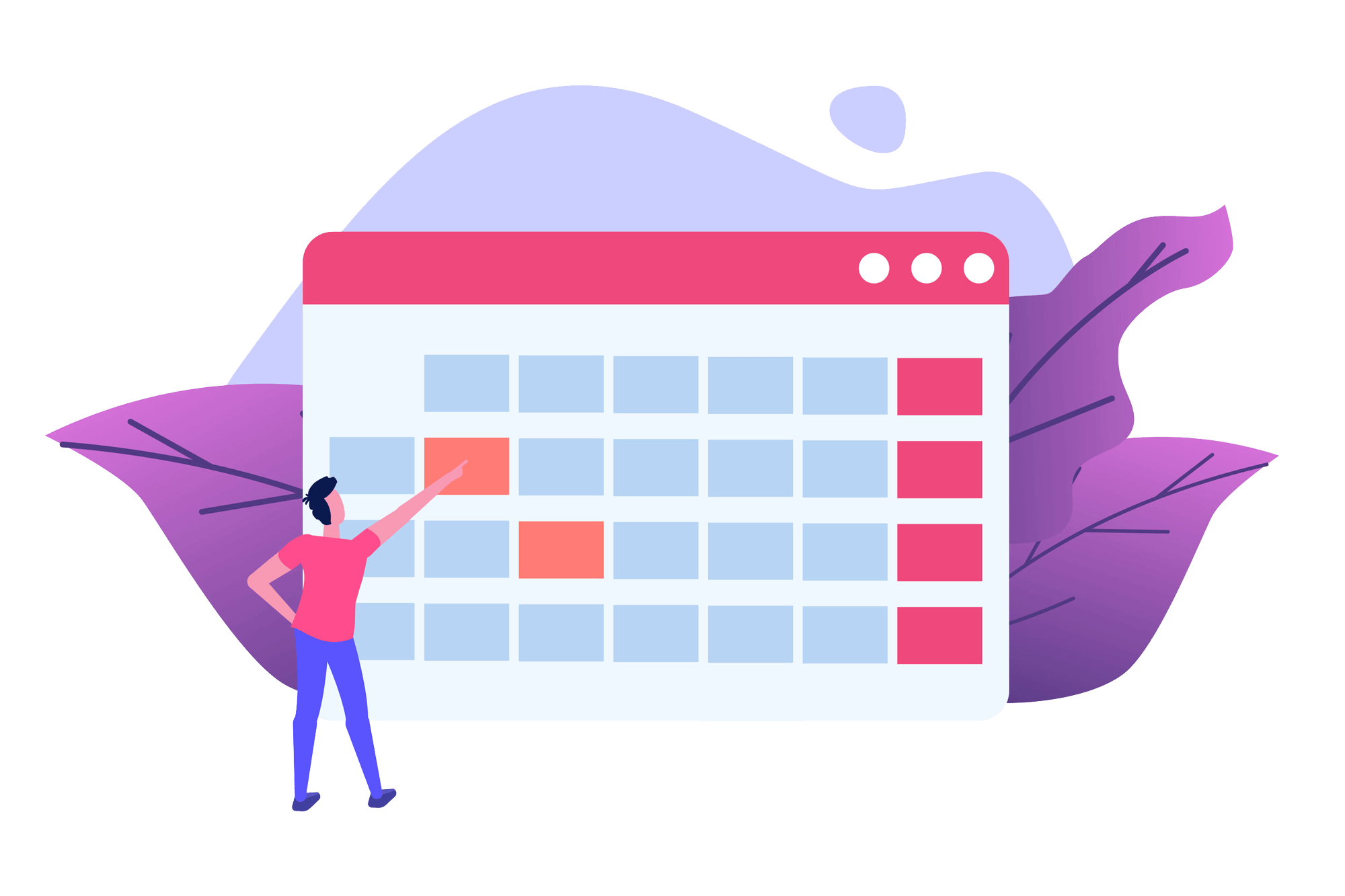
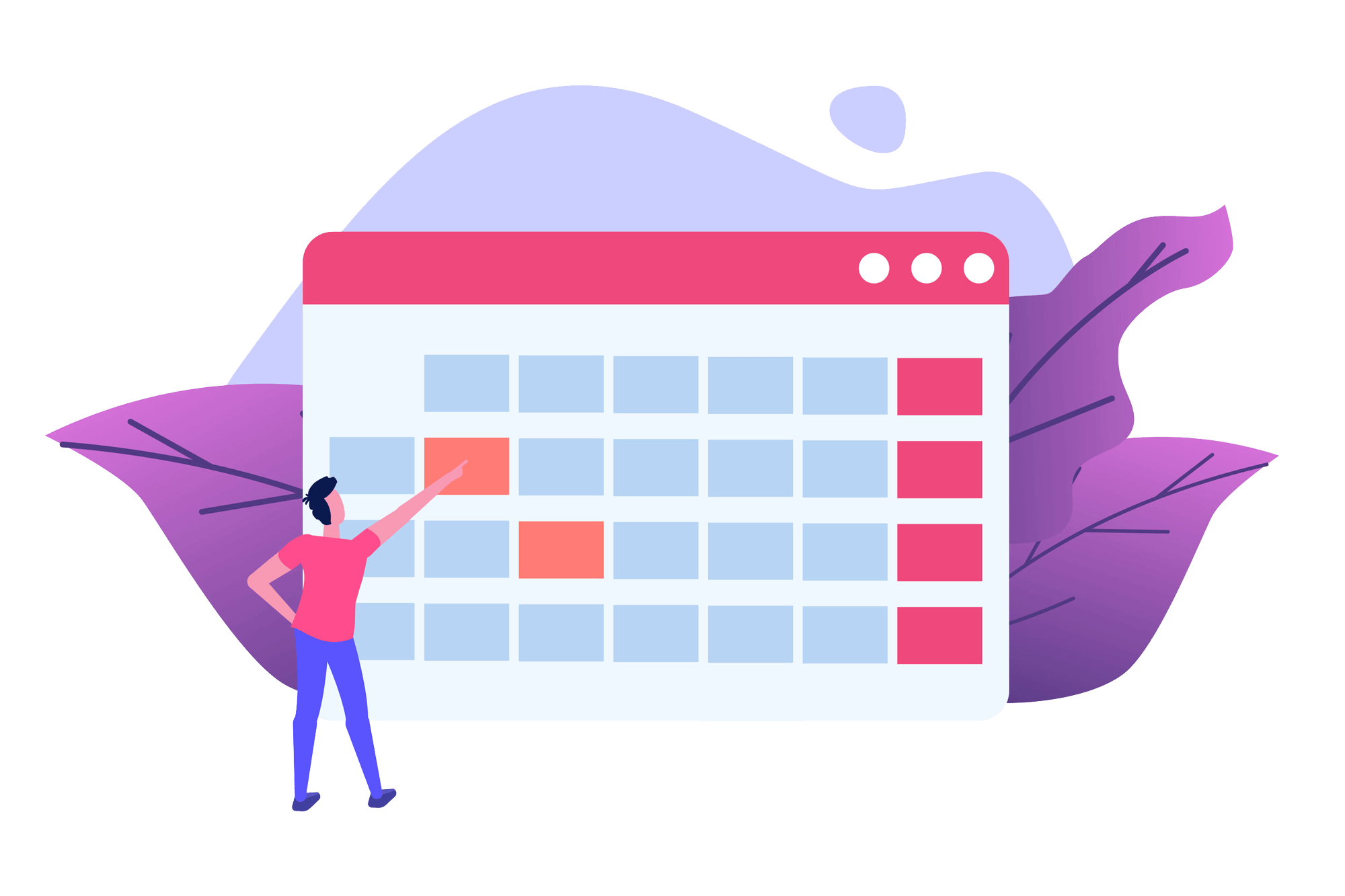
Keep&Share calendars make it easy for you to stay up-to-date and organized, no matter where you are. You can build your free online calendar in minutes.
Plus, it’s easy to share with others so everyone is on schedule.
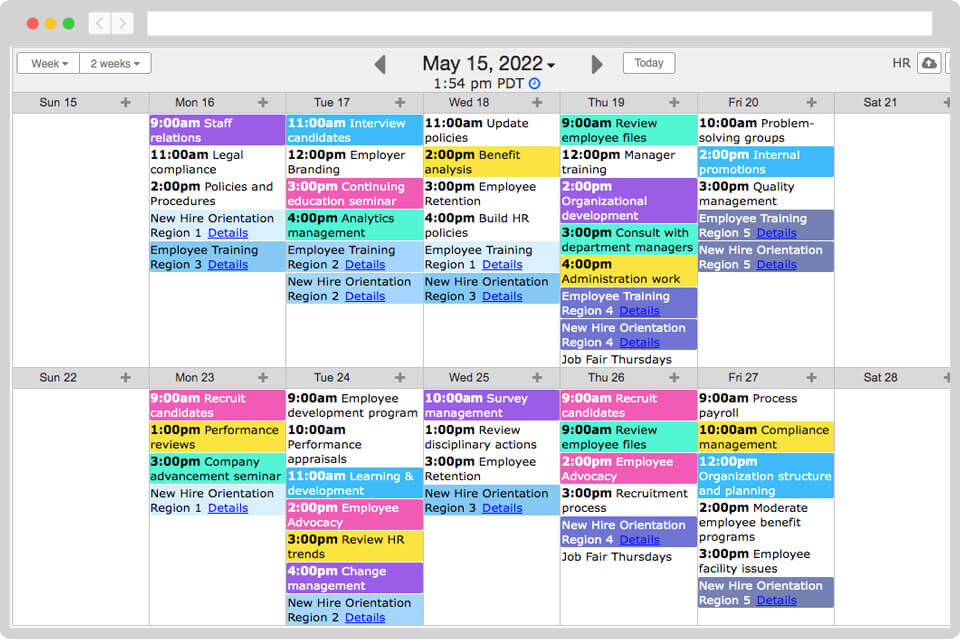
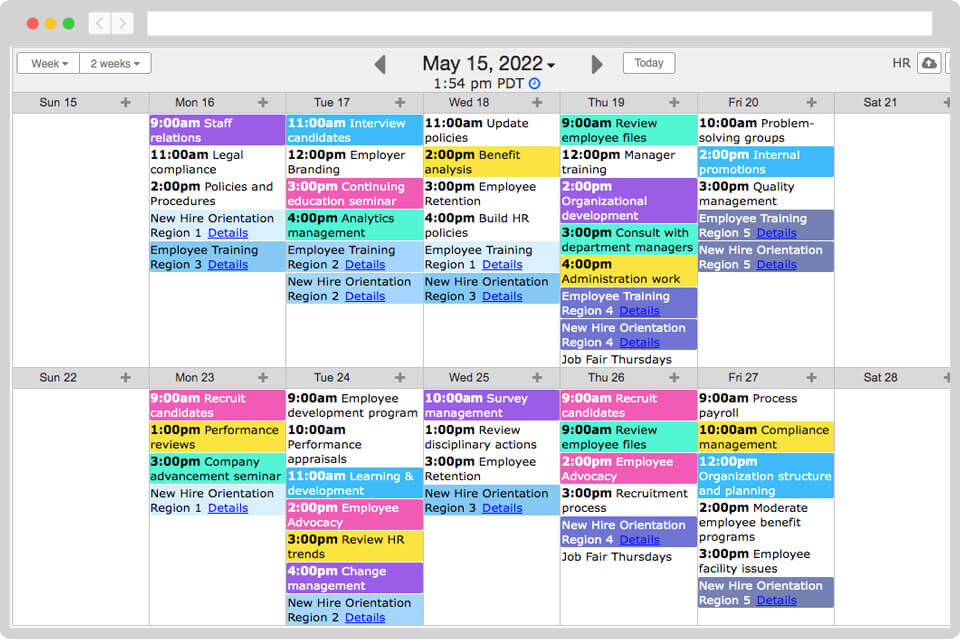
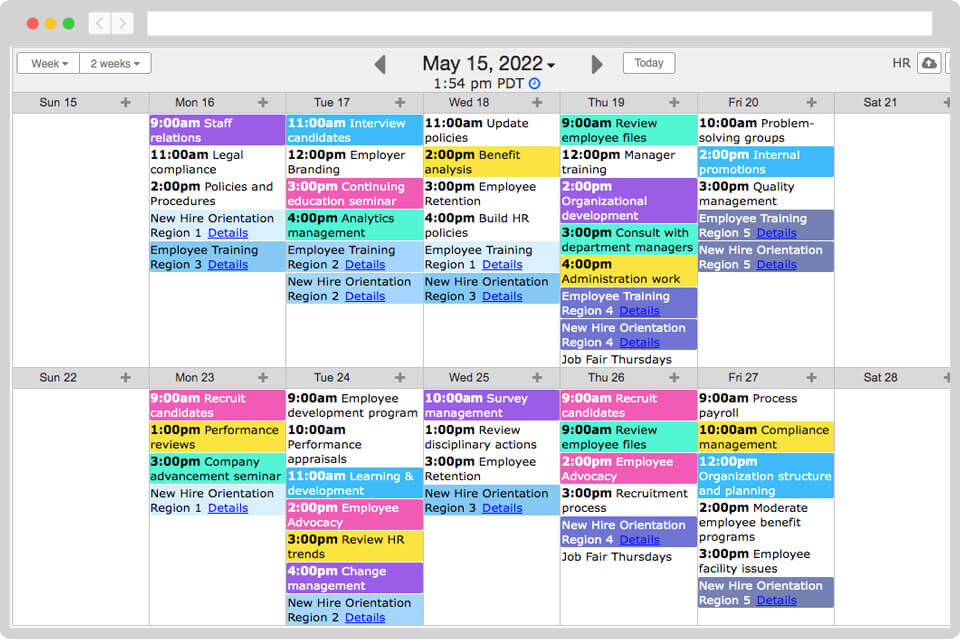
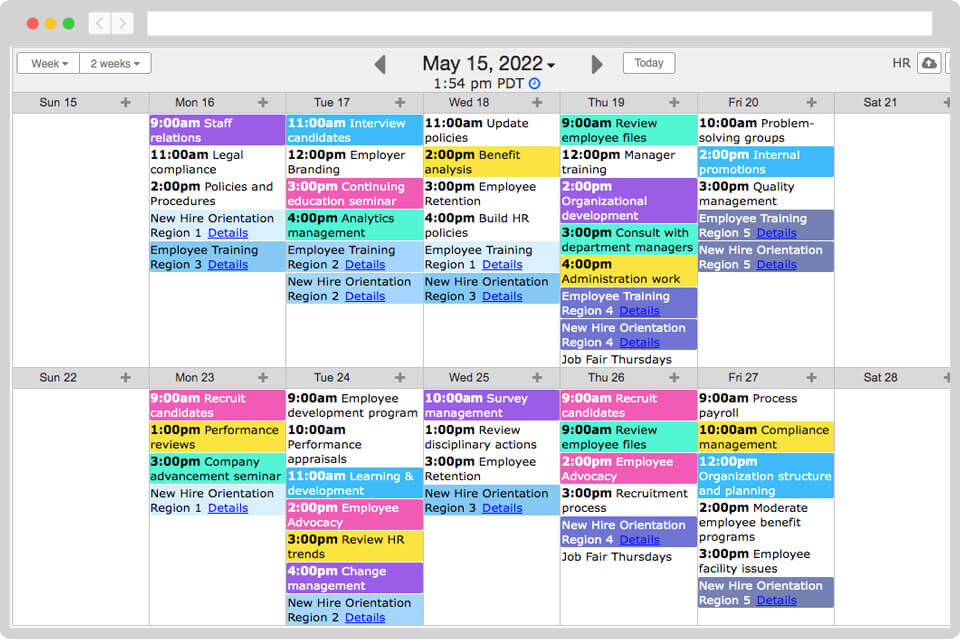
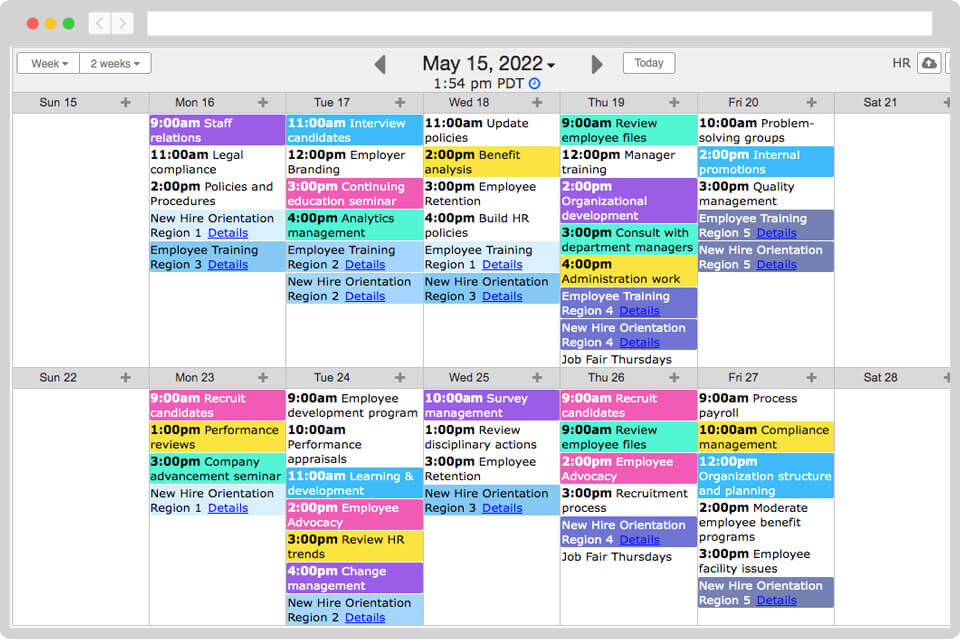
Office calendar week view
Access & edit your calendar from any device, anywhere, 24/7. Keep&Share is a 100% web-based cloud system.
You can add almost anything to your calendar. Icons, links, tags, attached files, attached addresses, maps, reminders, bold text, & pages of detailed notes.
Choose from our default event text colors and highlights, or choose your own custom event colors. Event Tags and custom color themes help you color-code activities, appointments, and holidays.
Invite others to view your calendar, whether or not they have a Keep&Share account. Share privately or publicly.
Easily invite others by adding their email address to the Share Control. Organize your invitees into friends, or groups that you can share with all at once.
Quickly reschedule your events by dragging and dropping them to a new date, or use our day grid to adjust the time and length of your events.
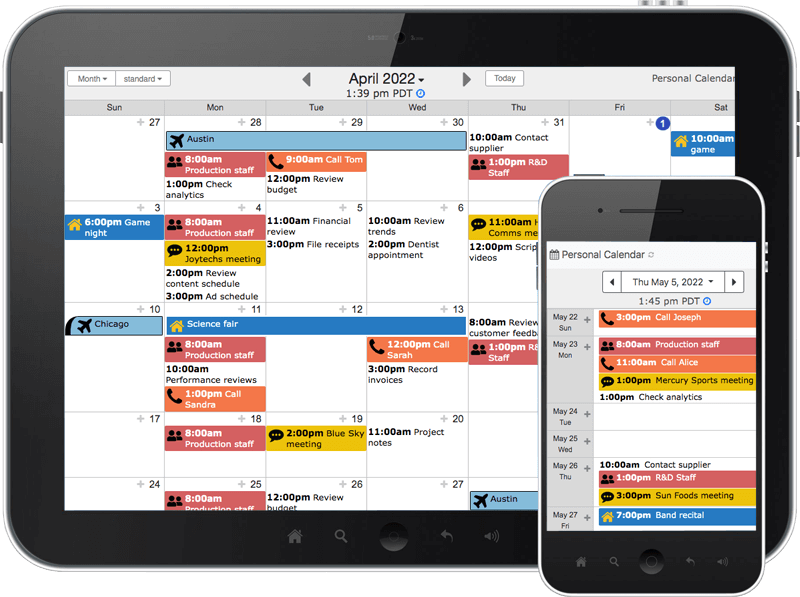
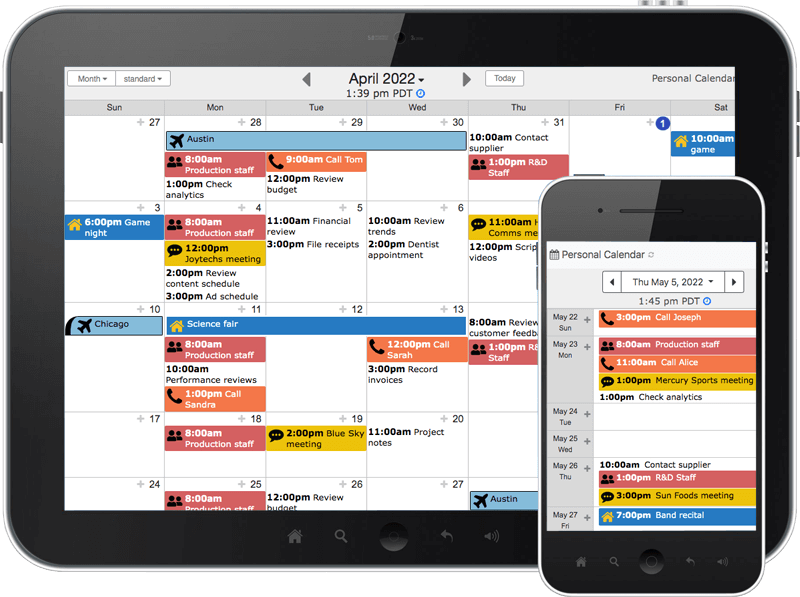
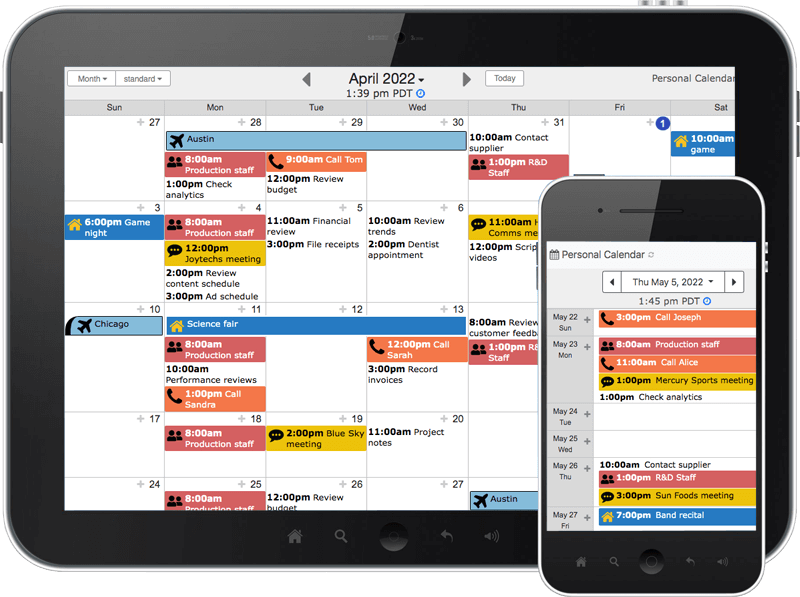
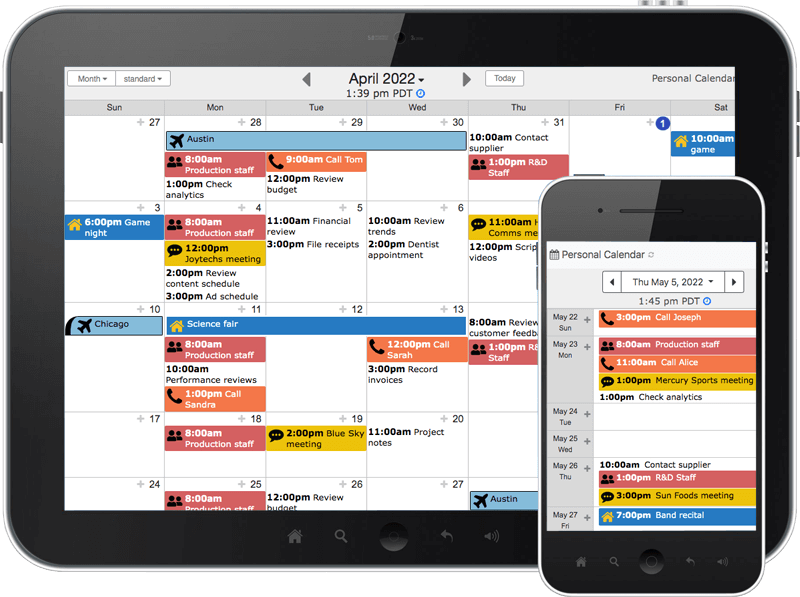
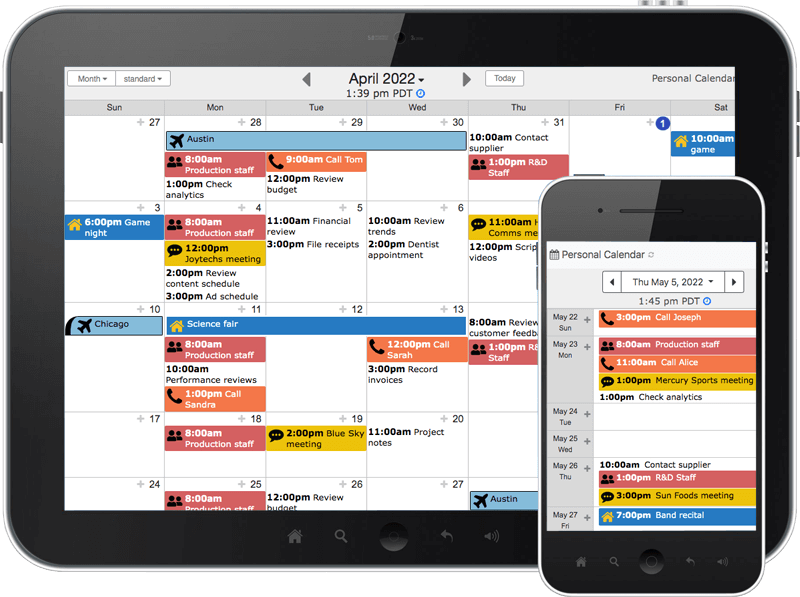
Create events that last multiple days and can repeat every day, week, month, or year — or even on advanced schedules like the first Friday of the month, biweekly, 3 days a week, and more.
Never miss another appointment & set up automatic email reminders for any of your events.
Your Keep&Share calendar prints beautifully with many more printing options than most online calendars offer, including multiple views (Day, Week, Month, Year).
You and your team can be alerted automatically of any changes made to appointments, events, assignments, & more. Get notifications by email or text message.
Multi-layered sharing & privacy options keep you in control of "Who sees what" at all times. No one sees your content without your permission.
Keep&Share is 100% free: no subscription of any kind is required. And by the way, we do not add advertising in your calendar nor do we alter it in any way.
We offer 5 different calendar views so that you have maximum flexibility on how to display your events. You can: