Keep track of employee time off requests like vacation days, personal days, and sick days from one secure online location.
Keep track of employee time off requests like vacation days, personal days, and sick days from one secure online location.





Choose from our default event text colors and highlights, or choose your custom event colors. Event Tags and custom color themes help you color-code activities, appointments, and holidays.
Use event tags to group vacation requests by type and/or person. You can use colors, icons, or borders to categorize time off requests, making it easy to see who’s taking off and when.
Each time an employee requests time off, you can add notes to the event (reason for absence, switching work schedules with someone, etc) without cluttering up your calendar.
Invite others to view your calendar, whether or not they have a Keep&Share account. Share your calendar privately or publicly.
Multi-layered sharing & privacy options keep you in control of "Who sees what" (and who can change it) at all times.
Use Calendar Overlays to combine multiple calendars into one master vacation calendar or use "Side-by-Side" view to easily compare different schedules.
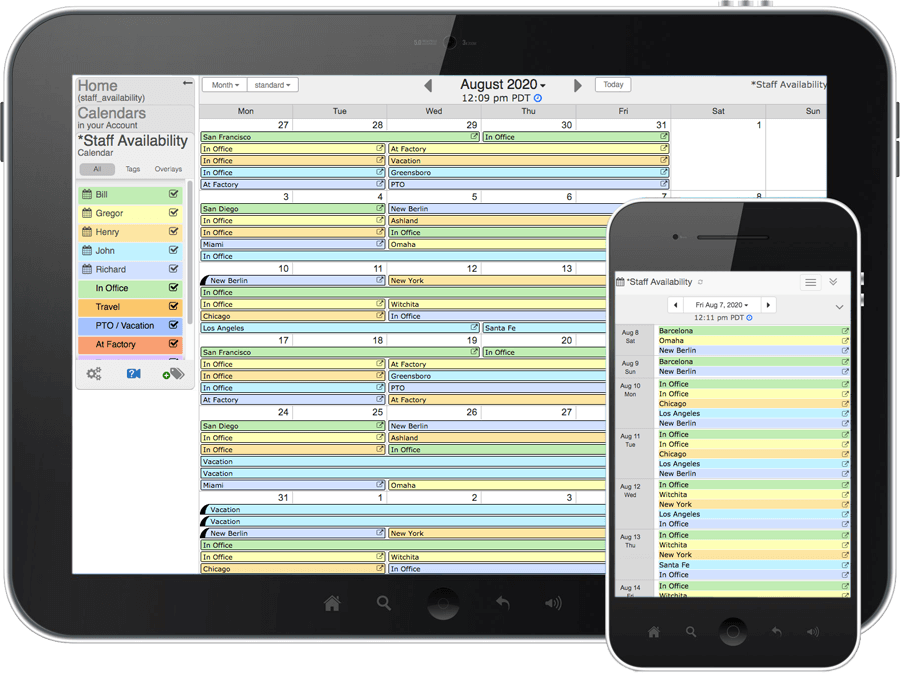
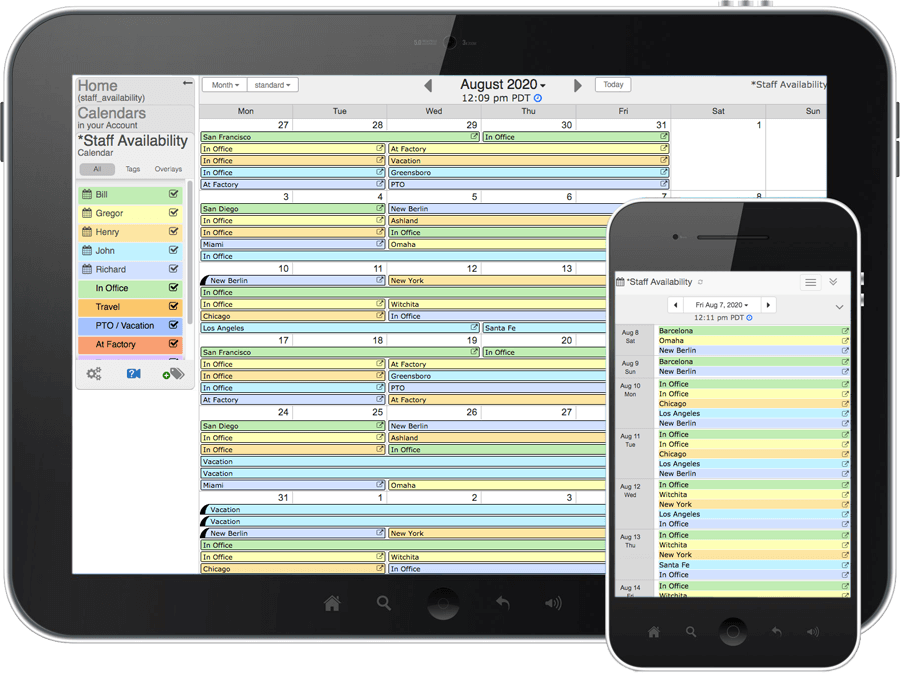
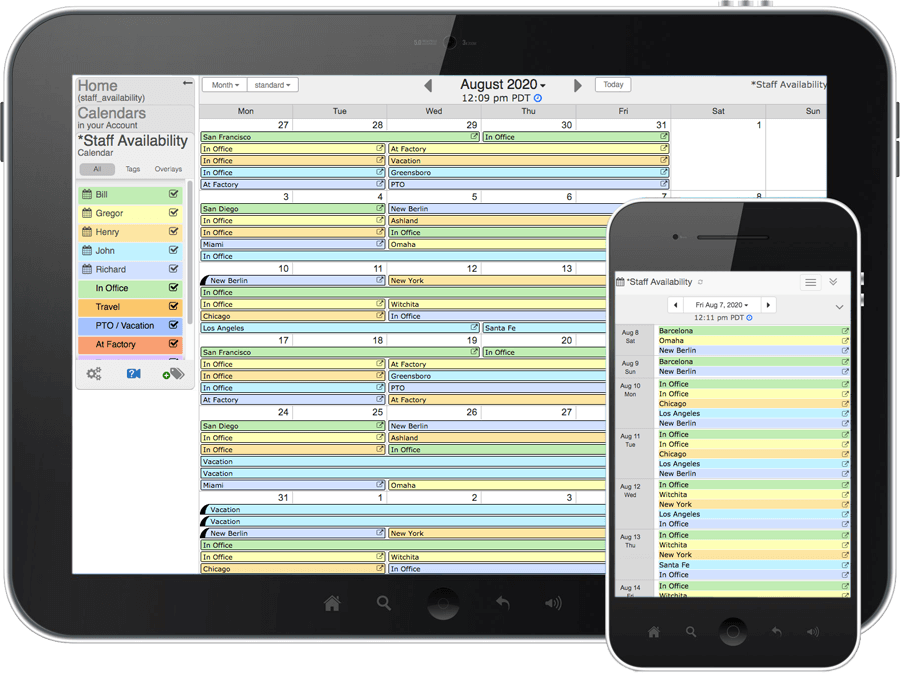
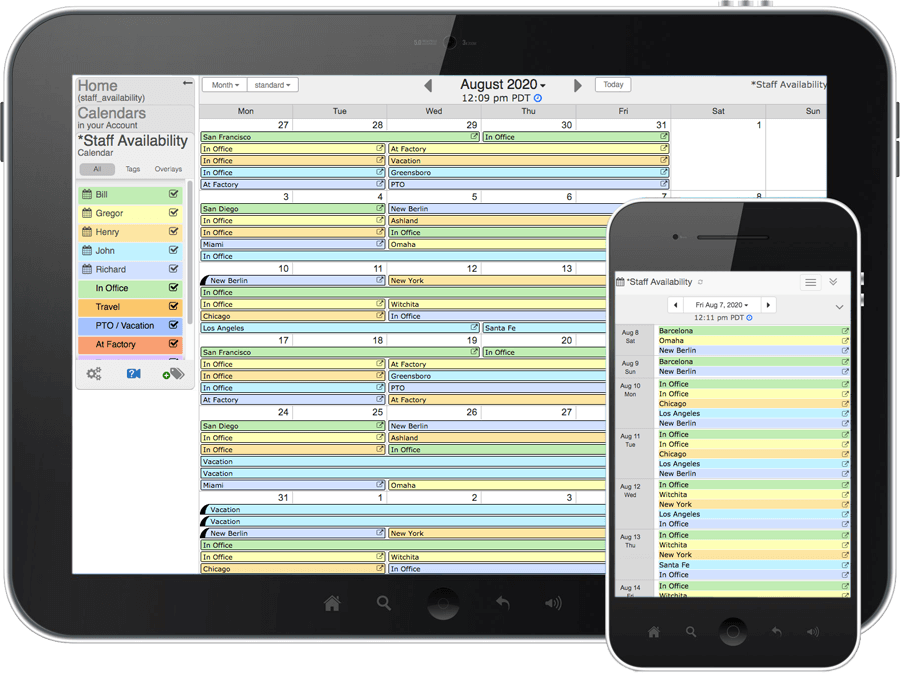
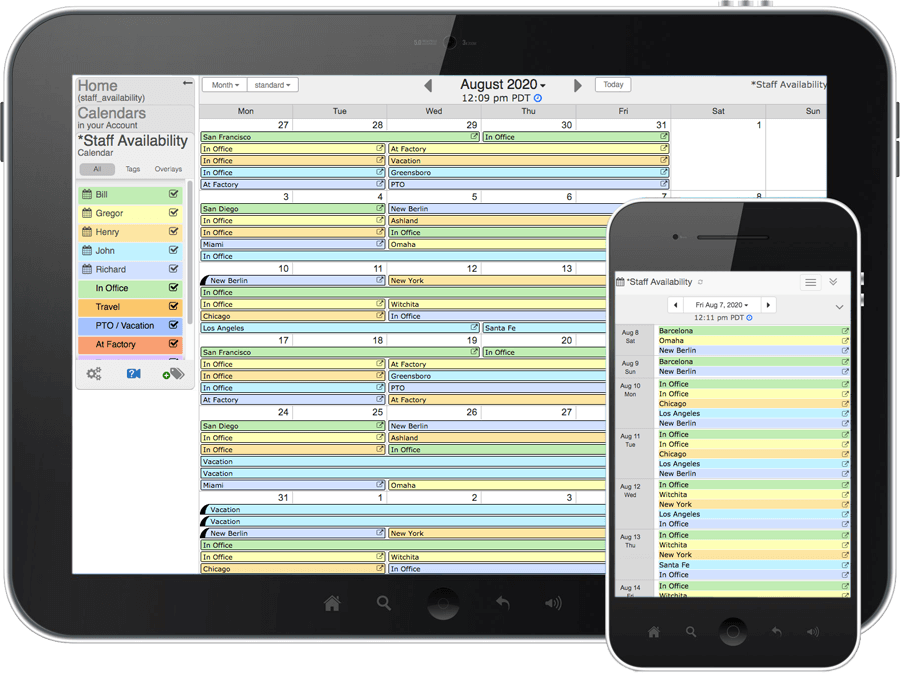
This feature allows you to show all booked vacation requests as "Busy" to your employees, but you can still see the details of the vacation request. All requests can remain private to everyone but the calendar owner.
Need to calculate the total number of vacation hours & PTO for an employee? Simply choose to show the event duration on the time-off request, export your calendar to .CSV, and use your favorite spreadsheet program to tally the hours.
Quickly reschedule your events by dragging and dropping them to a new date, or use our day grid to adjust the time and length of your events.
You can have major holidays automatically appear in your employee vacation calendar or you can choose to turn them off.
Self-Book is an add-on that you can try during your 15-day free trial that allows you to fully automate vacation requests.
Employees can choose their vacation dates, fill out a custom form to make a request, and requests can be held for approval.
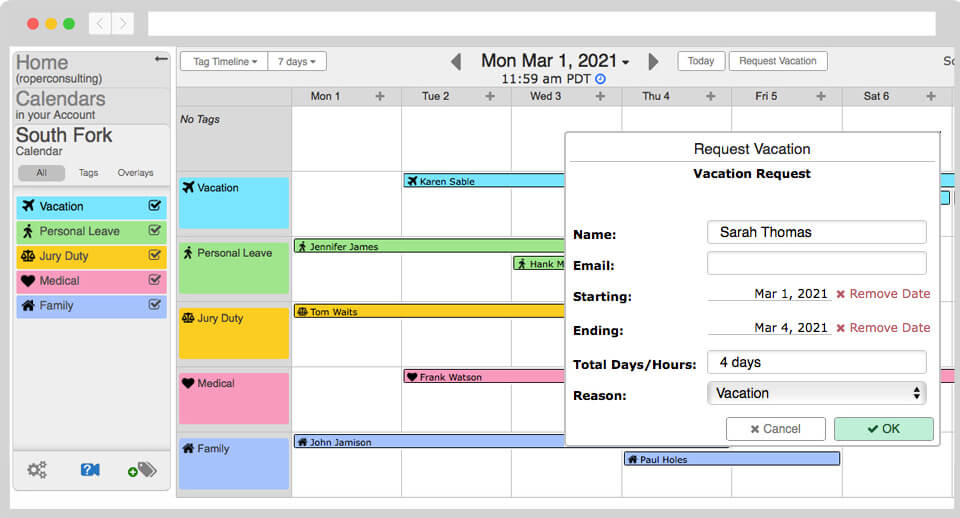
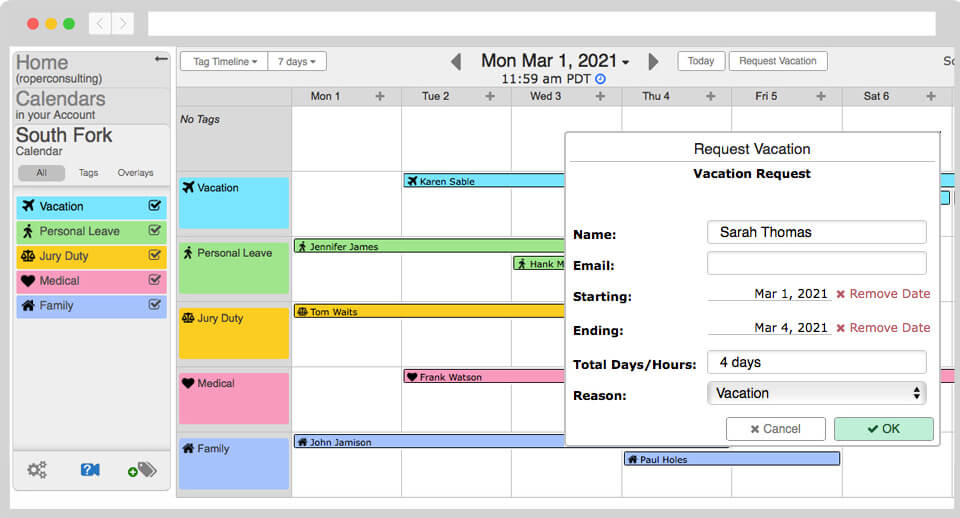
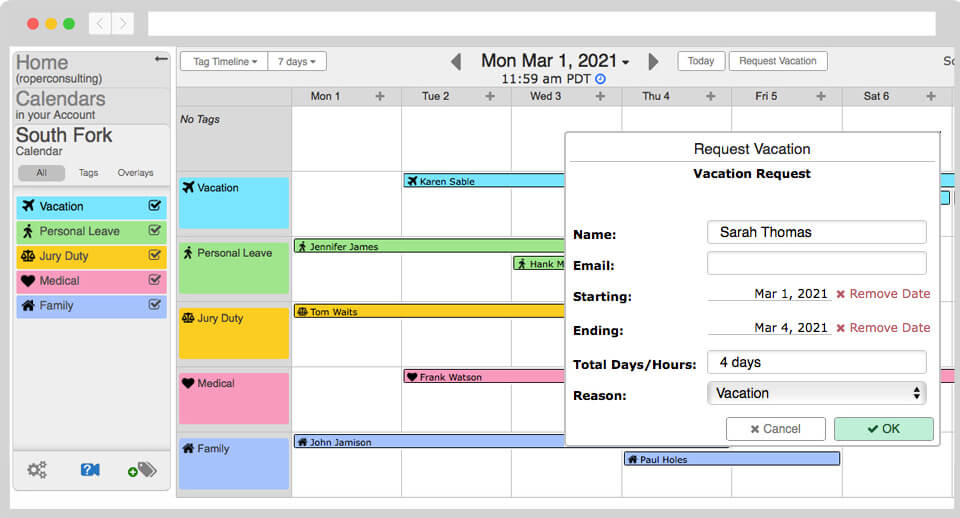
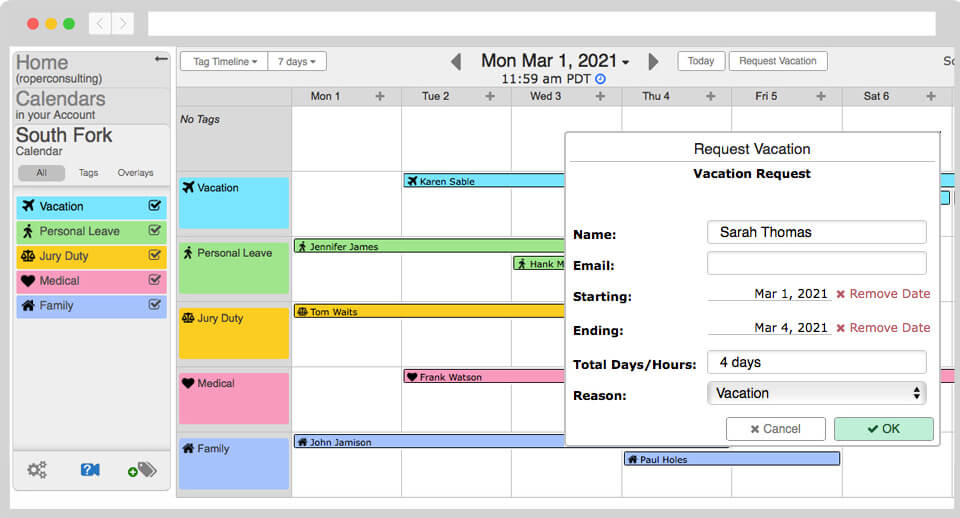
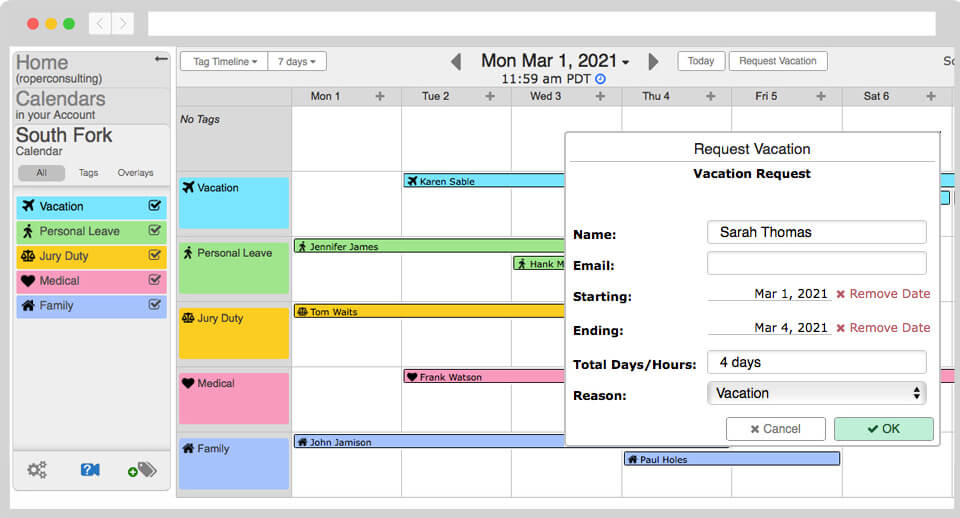
Employees can see available days on your vacation calendar, click & fill out a form to make a request. You can accept vacation requests automatically or they can be held for your approval.
Customize the signup forms that employees fill out to request time off. They can list their reason for absence, how much time they’re taking, or any other extra notes.
You can limit how far in the future that vacation time can be requested, or prevent people from booking dates in the past.
You receive a notification when you receive a request. Employees can receive automatic acceptance or denial emails and/or text messages when they submit requests. Customize the text in your notifications.