Organize your life or your whole team with powerful yet simple to do lists — you can overlay to do lists on your calendar to make sure you never miss another deadline!
Turn team collaboration and updates into an efficient workflow, instead of a jumbled mess of emails, memos, and attachments.
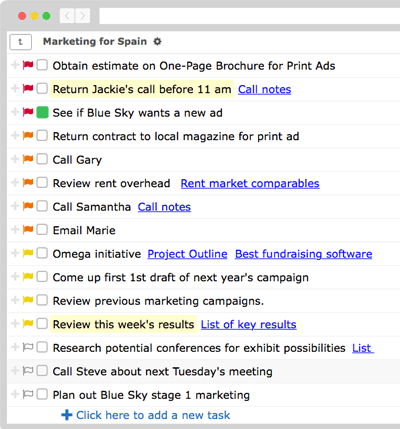
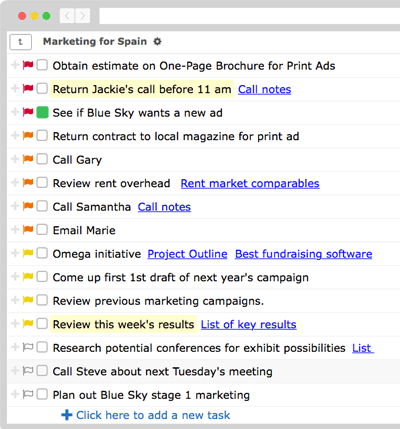
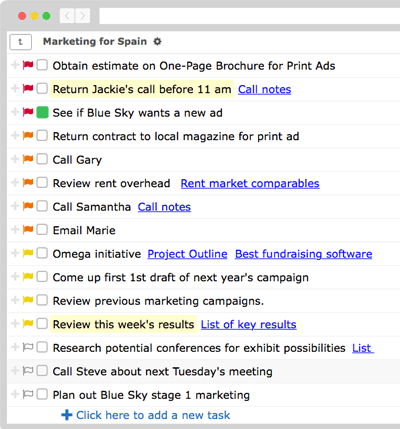
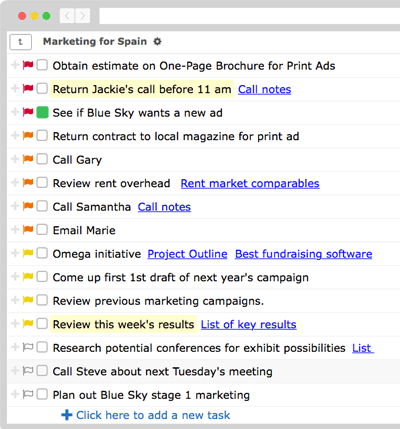
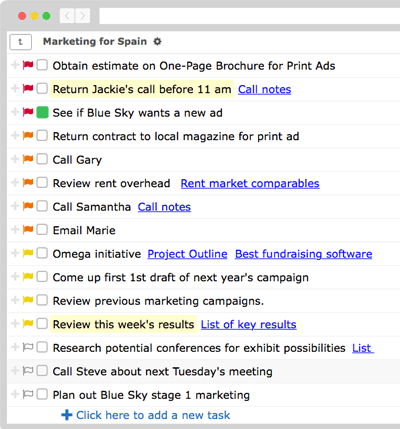
Keep&Share is 100% web-based & No software to download and you can access your To Do Lists from any device, anywhere, any time, 24/7.
Focus on the tasks most important to you by using drag-n-drop to quickly rearrange tasks in your list. Drag-n-drop also makes it easy to move tasks to different lists. Have as few or as many tasks as you want on each To Do List.
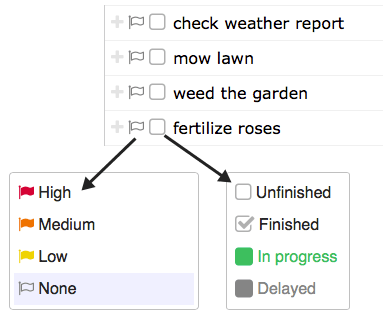
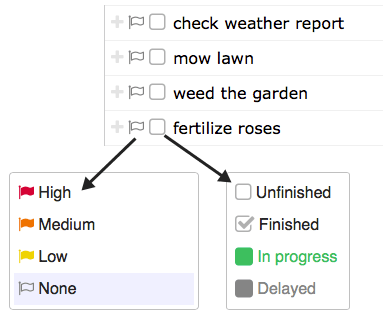
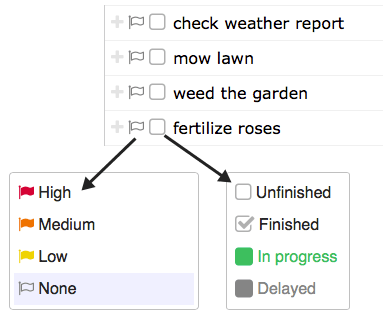
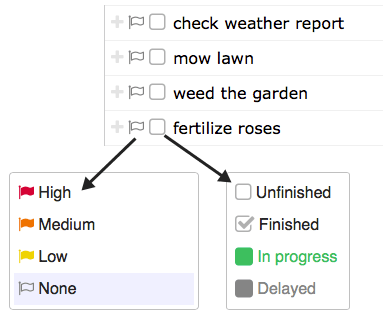
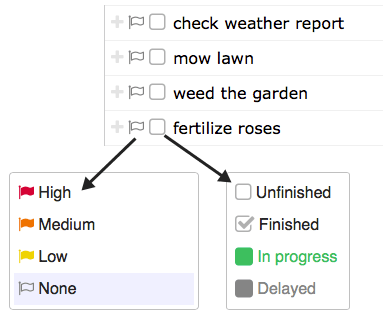
Keep&Share's To Do app lets you sort tasks by priority (High, Medium, or Low), assign task statuses (In Progress or Delayed), and add custom tags to important items.
Find only the tasks you're looking for by filtering by progress status, priority, start date, due date, assignment, and/or tag.
Stop worrying you'll forget something by setting up reminders in advance. You can get email reminders sent to you on the start and/or due dates of a task.
You don't have to remember to sync your to do list across your devices — it's always automatically up to date when you log in. Plus our free mobile app looks good on smartphones or tablet screens!
Not only can you add links and pages of notes to your tasks, but you can attach addresses, files, photos, discussions, map links, notes, and phone numbers.
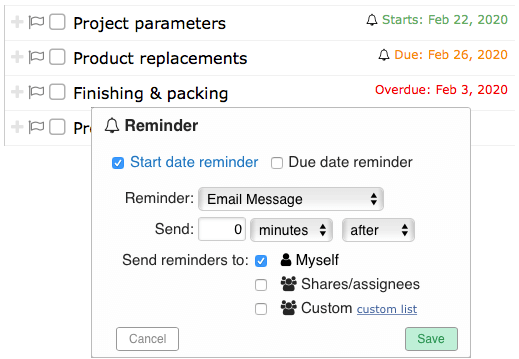
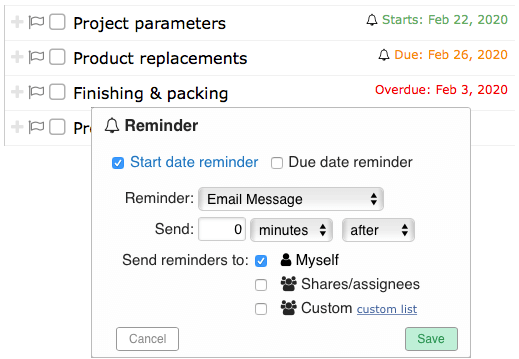
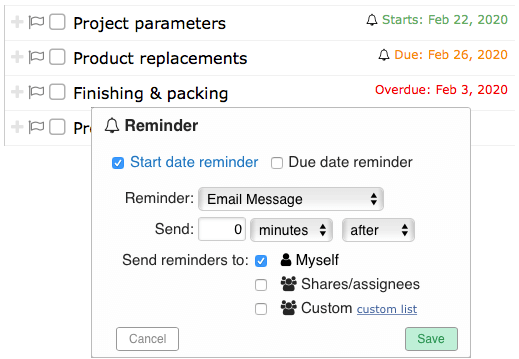
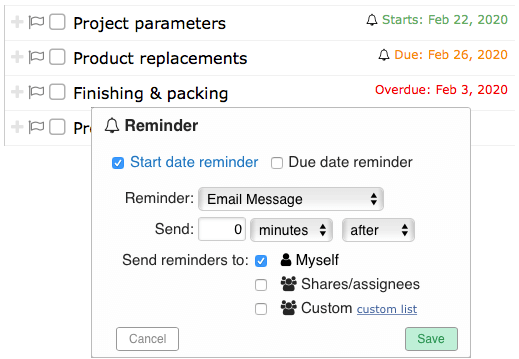
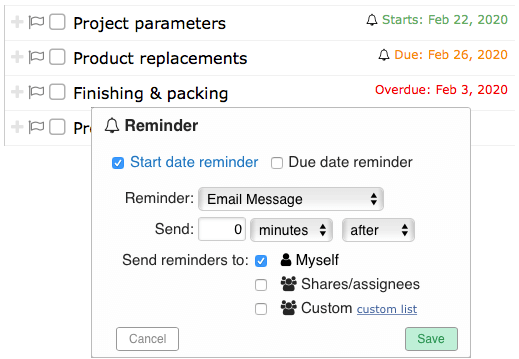
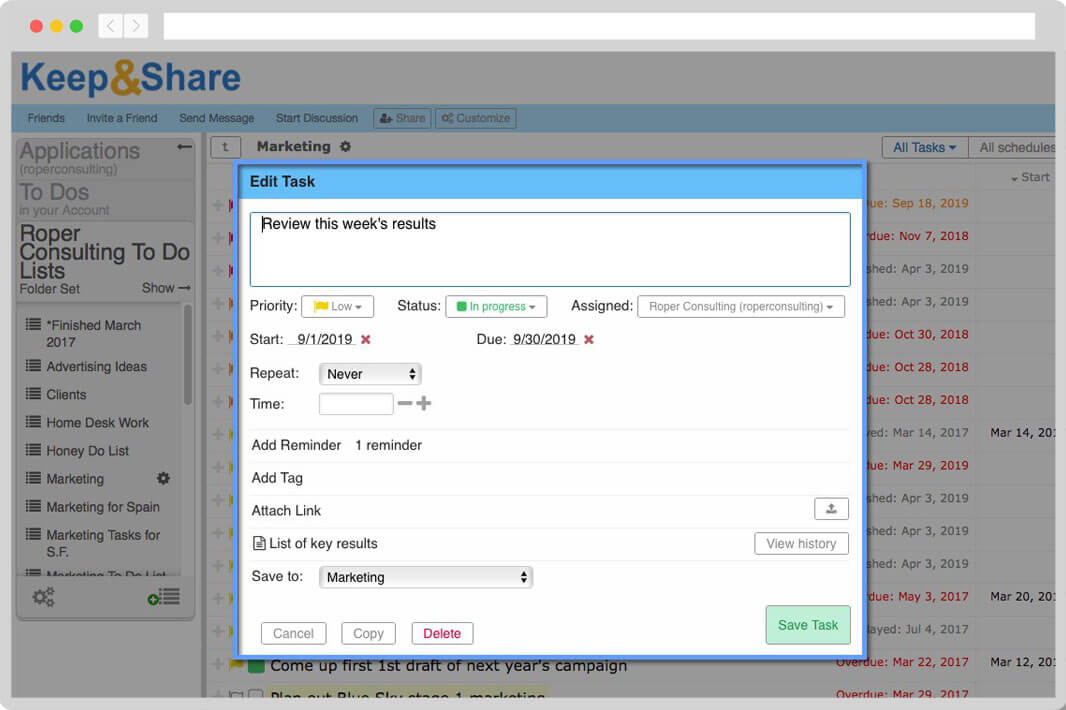
Keep your To Do Lists completely private, or you can share your To Do Lists with anyone, whether or not they have a Keep&Share account.
Customize your To Do List printouts. Easily print all of your Tasks and Task Notes, or choose only the Tasks that you want to print from your To Do List.
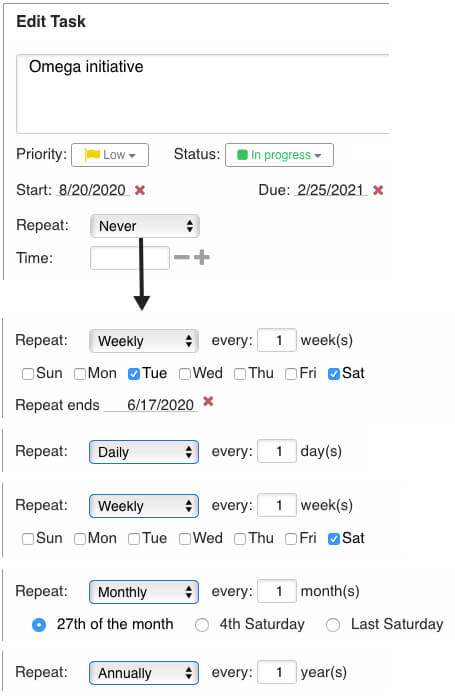
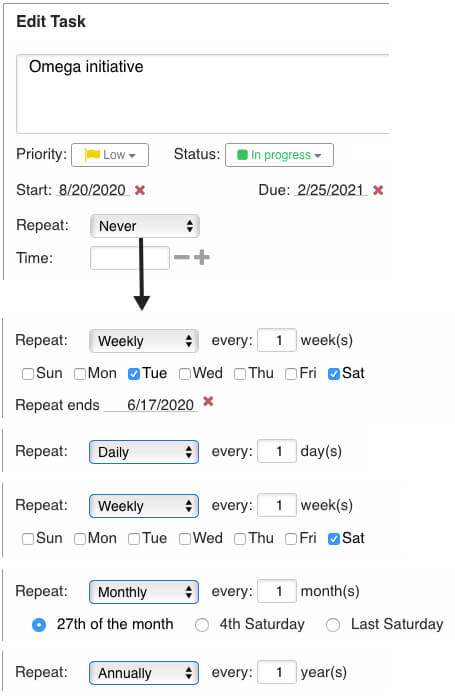
Do you have tasks that you regularly repeat on a daily, monthly, weekly, or yearly basis? Repeating tasks can be automatically created on the schedule of your choosing.
Set up a daily, weekly, bi-month, or monthly email to be sent to you with your To Do List at the time of your choosing. You can also filter what tasks are emailed to you.
With paid plans, you can receive reminders for task start dates and due dates by both text message and email. Basic plans only allow task reminders by email.
Need to keep track of tasks for your team members? Assigning tasks allows you or your teammates to easily see who is responsible for what tasks and keep your group productivity on track.
Keep track of any edits that you or your friends have made to tasks on your To Do List. You can see what was changed, when it was changed, and restore your tasks to previous versions.
You can change the names and colors of your 4 priority and 4 status labels for your tasks so that you have the organization that you need.
When you overlay To Do Lists, you can cross off those tasks directly from your calendar. Assign a start date or a due date to your tasks and they will appear on those days in your calendar. You can even assign Event Tags from your calendar to Tasks!