You and your group can see the latest version of your online team calendar anywhere from any device with the internet — desktop, laptop, tablet, or smartphone! Any changes you make are automatically reflected in your calendar.
Our Team accounts are designed for groups of users managed by one master account. The master account sets up each sub-account, providing a high level of control over what your staff or clients see & do. FREE set-up consultations are included in every Team free trial!
You can share anything in your account with anyone, whether they’re part of your team or not. This makes it easy to coordinate with clients, contractors, and anyone else.
It's easy to grant edit rights to specific people if you want, and easy to keep it view-only for them, too. Any sub-account on a Team plan can receive edit rights, and any type of account can get view-only rights. But only if you give it to them.





Use custom colors and event tags to group events by person, type, location, job, and more. You can use colors, icons, or borders to categorize bookings to make it easy to see who is scheduled when, and where.
Schedule all types of services, including single jobs or repeating services. Events can last multiple days, can repeat every day, week, month, or year — or even on advanced schedules like the first Friday of the month, biweekly, 3 days a week, and more.
Quickly reschedule appointments or fill shifts based on availability by dragging and dropping them to a new date, or use our day grid to adjust the time and length of your events.
Use Side-by-Side View to compare up to 15 schedules next to each other. Each column is a different calendar, and each row can be a different hour or a different day.
Never miss another deadline — set up automatic email and text reminders for any event or task in your team calendar. You can send reminders to yourself any anyone on your team.
You and your team can be alerted automatically of any changes made to appointments, events, or assignments in your shared calendar. Get notifications by email or text message.
You can sync any calendar like Outlook, Apple, or Google calendar in Keep&Share using a standard iCalendar feed. Plus you can add your K&S calendar so that it appears in external calendar programs.
Use Calendar Overlays to combine multiple calendars into one master calendar or use "Side-by-Side" view to easily compare different schedules.
"Invite-to-Meeting" lets you invite others to team meetings you schedule in your calendar. They RSVP, and you can send follow-up messages and see everyone's RSVP status. Then, they can easily add the meeting to their calendar, too.
Multi-layered sharing & privacy options keep you in control of “Who sees what” (and who can make changes) at all times. History logs record changes, & backups keep your shared calendar data extra safe.
Each account on a team comes with 30 calendars. This means that if your team has 3 people, you have access to a total of 90 calendars.
Each team account also comes with 1 master account. This is the master account is responsible for managing the other accounts on the team.
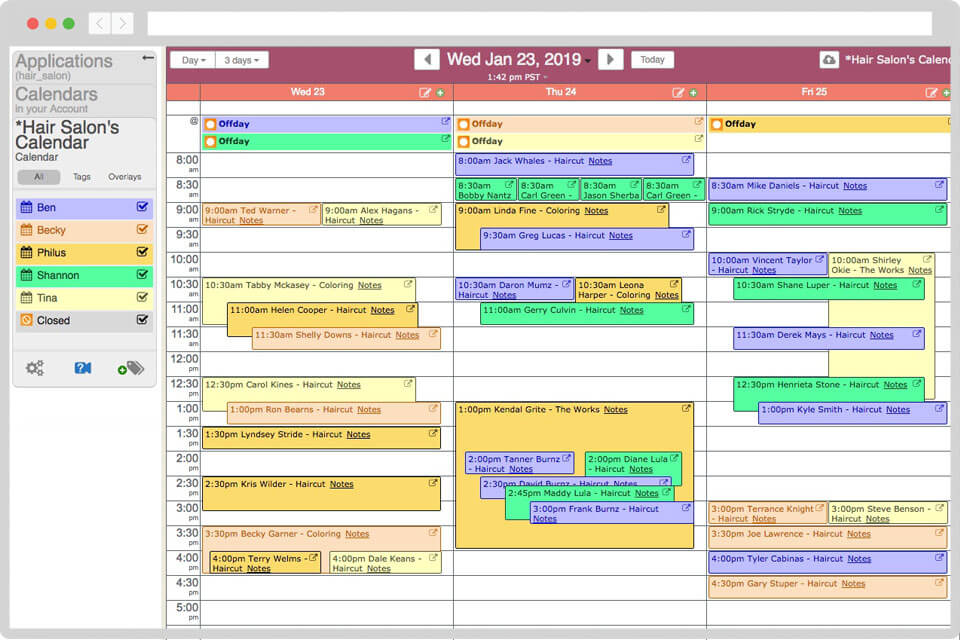
Hair salon managing 5 separate schedules
Free Trial
Solo or Team
15-day Free Trial — no credit card required!
• 3,000 Calendar Entries
• 5-30 Calendars
• 8 Event Tags
• 5GB Files
• 5,000 Addresses
• 12,500 Photos
Share with anyone
Embed Calendars
Give edit rights
Overlay multiple calendars
Email & Text Notifications
Sync with External Calendars
Free Basic
Lifetime Free
• 500 Calendar Entries
• 1 Calendar
• 2 Event Tags
• 50mb Files
• 100 Addresses
• 500 Photos
Share with anyone
Embed Calendars
Give edit rights
Overlay multiple calendars
Email Notifications
Sync with External Calendars