Quickly add photos to calendar events, share photos with remote staff or clients, link to photo galleries from events, & more!
Whether you’re sharing & collecting images for your business, nonprofit, or on your own, you’ll enjoy these benefits in the Photos app in your Keep&Share account.
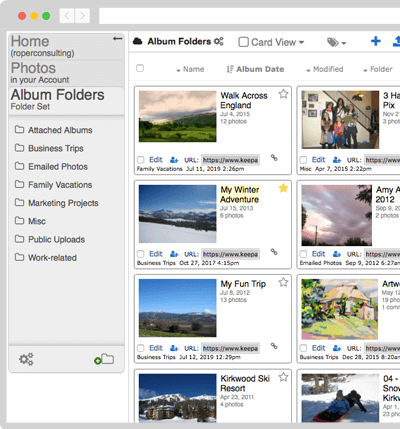
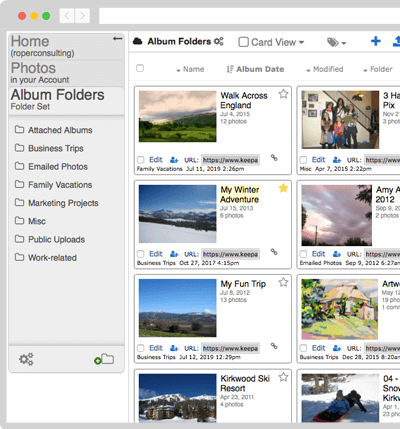
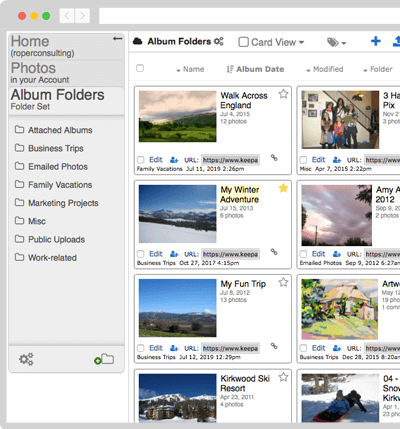
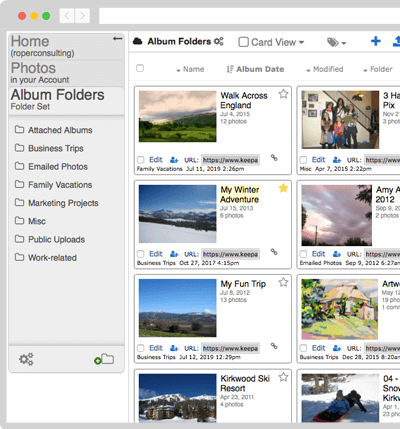
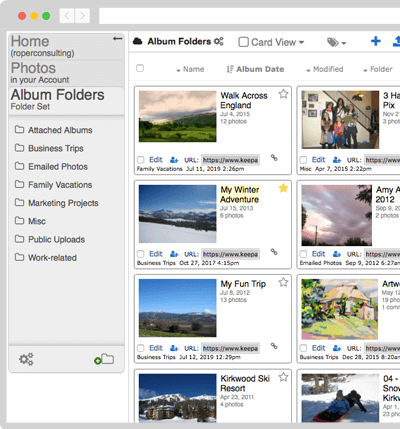
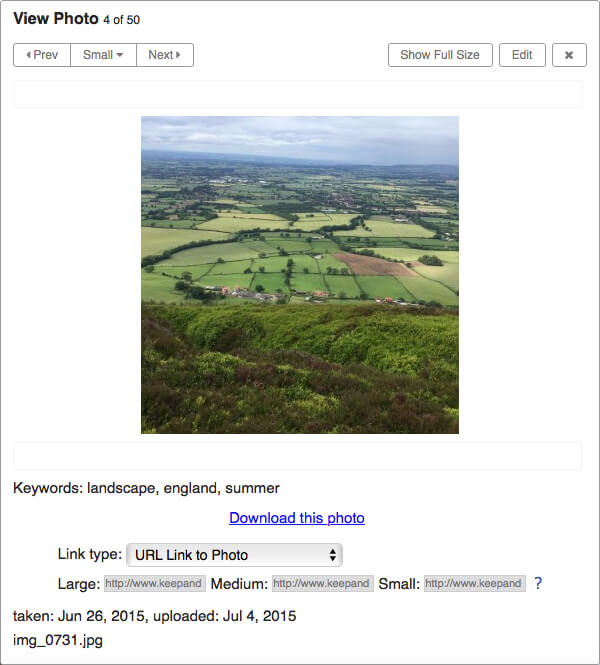
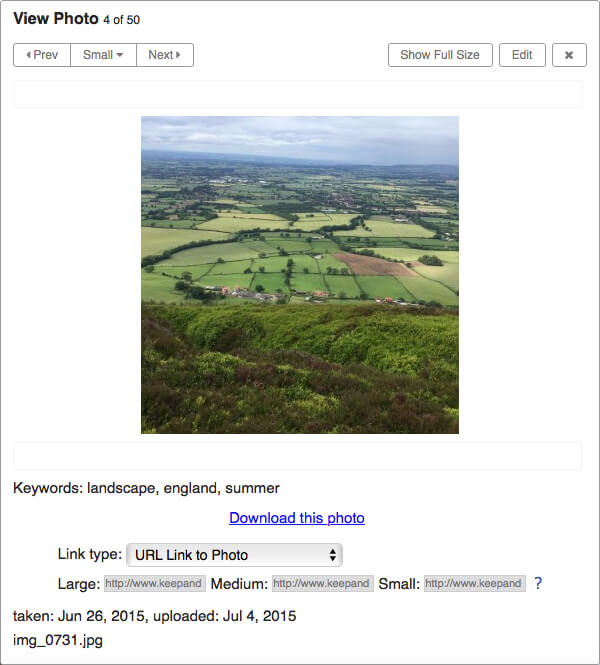
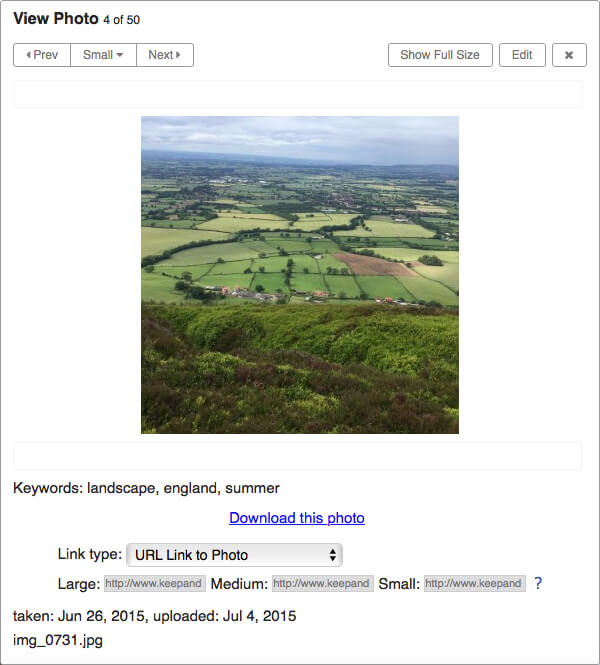
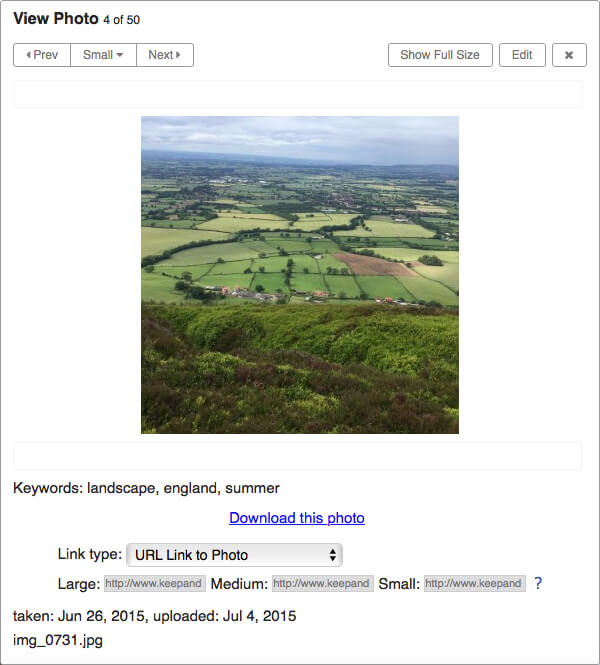
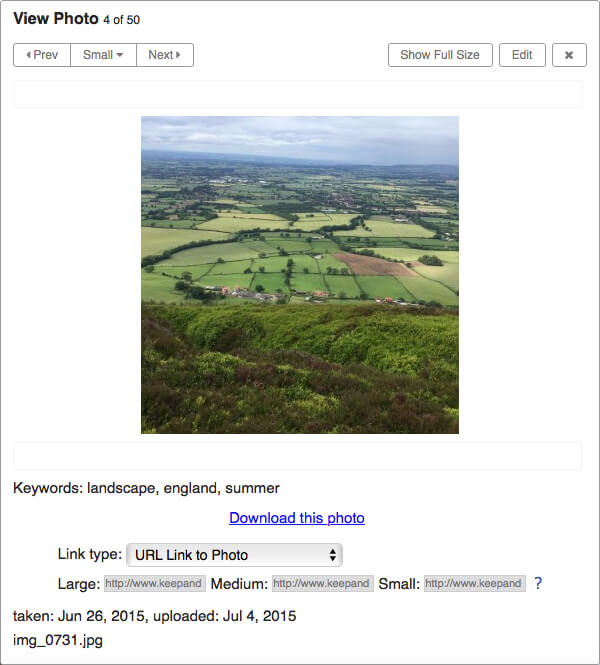
Our software compresses your photos on upload so that you can upload and share photos faster. Upload GIF, PNG, and JPEG image formats.
Allow friends & co-workers to email photos directly into your account using a unique email address. Uploaded photos all appear in a specific folder in your account.
The instant you've uploaded your photos, it's in our cloud server and can be accessed from any web-connected smartphone or computer in the world. That's easy photo sharing!
Access, upload, & and share your photos and albums from any device, anywhere, 24/7. Keep&Share is a 100% web-based cloud system.
Attach any of your albums or photos to your events. They appear as a clickable link next to your events for easy reference and access.
Privately and securely store dozens or even thousands of photos in well-organized collections that you can share with anyone — publicly or privately. No Keep&Share account is required for visitors.
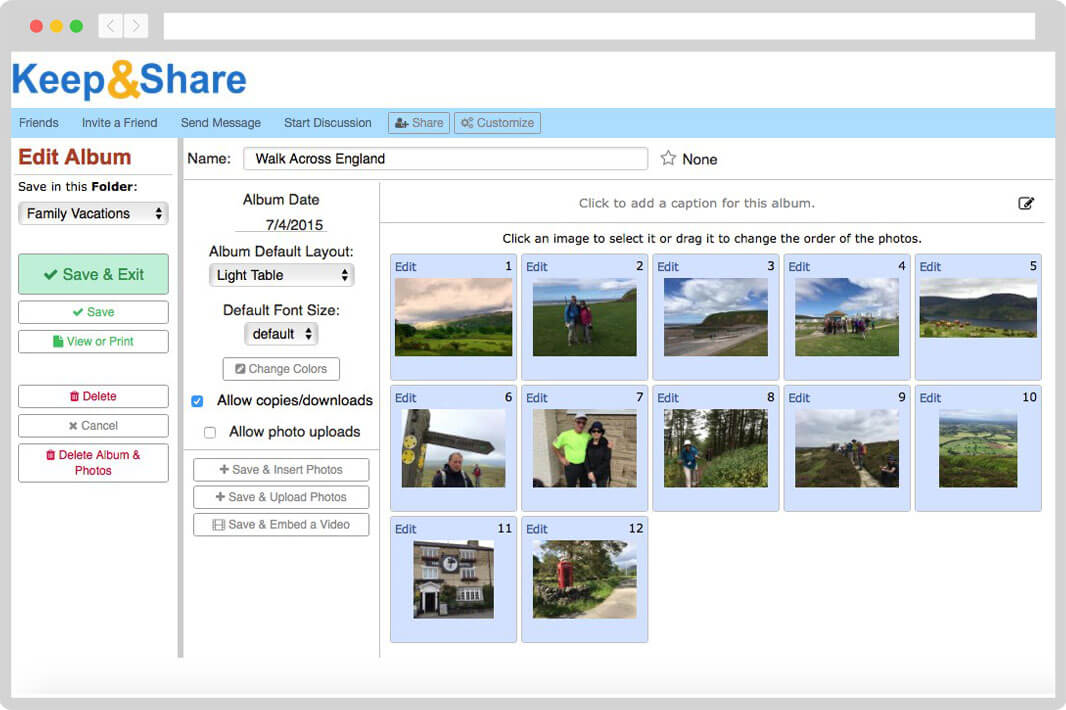
Photo album editor
Each of the photos and shared photo albums in your account has a unique link that you can copy. This makes it easy to share your pictures with others via email, website, blogs, & more!
Create beautiful custom online photo albums with titles and captions in minutes. Use keywords and tags to organize photos and choose the order of your photos.
Join over 3 million users
You can embed your photos and photo albums into any webpage so that visitors don't have to leave your site to see your photos.
Copy protect your images, or you can change the settings on your online photo albums so that your visitors are allowed to download and copy your photos.
Upload your pictures via email or from inside your account, and then quickly arrange them, add captions, or tag people inside your own digital photo albums. You can keep the album private or share it later.
By default, Keep&Share compresses your photos upon upload for faster upload and loading times, but you can choose to upload the original, full-size photo into your account.
Any photo uploaded to your photo library can be inserted into your calendar as a custom event icon or as an accompanying image in your event notes. You can also choose what size you want your images to be.