The Files application takes the hassle out of sharing documents from your calendar and with others.
Turn team collaboration and updates into an efficient workflow, instead of a jumbled mess of emails, memos, and attachments.
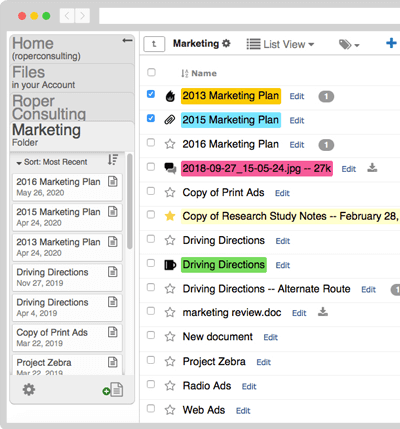
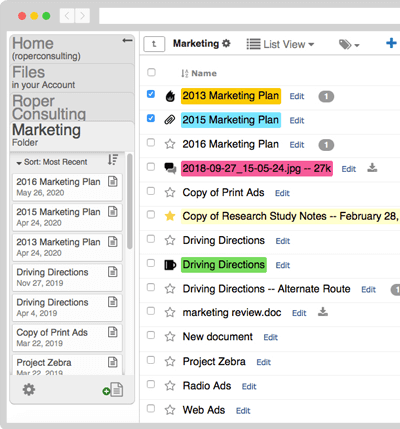
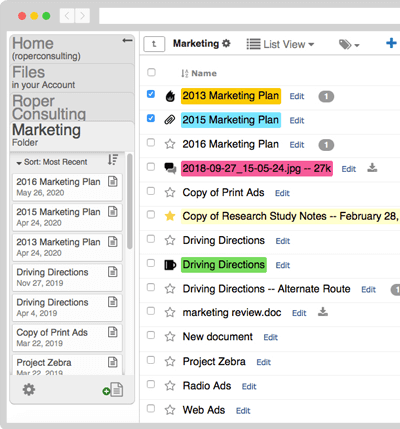
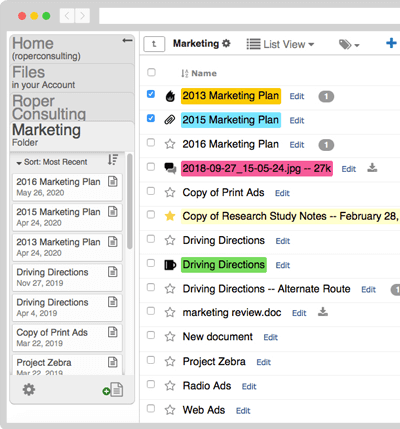
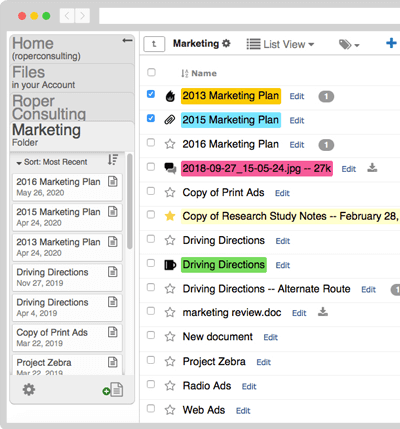
Upload and share files in Keep&Share with anyone you want, whether or not they have an account.
Organize your uploaded files with folders so that you can always find what you're looking for.
Others cannot modify or delete your files without permission: they remain identical to your original upload.
You can set the file sharing so that anyone with the link to your files can access them, with or without a Keep&Share account.
Want to upload PDfs, word documents, spreadsheets, and more? That's no problem here — Keep&Share works happily with whatever file type you've got.
Access & and share your files from any device, anywhere, 24/7. Keep&Share is a 100% web-based cloud storage.
You can update documents or replace PDF files and the original link will always be preserved. You won't need to send out a new link to your friends or teammates.
The instant you've uploaded your PDF file, it's in our cloud server and can be accessed from any web-connected smartphone or computer in the world. That's easy PDF sharing!
Attach word documents, PDFs, spreadsheets, and any other file in your account to events in your calendar. Quickly and easily add a lot of information to your events without cluttering up your calendar.
Friends don't need to sign up for a Keep&Share account! You can share your PDFs and your friends can easily download them.
1. Upload your file or PDF
2. Copy the public or private link
3. Share with anyone
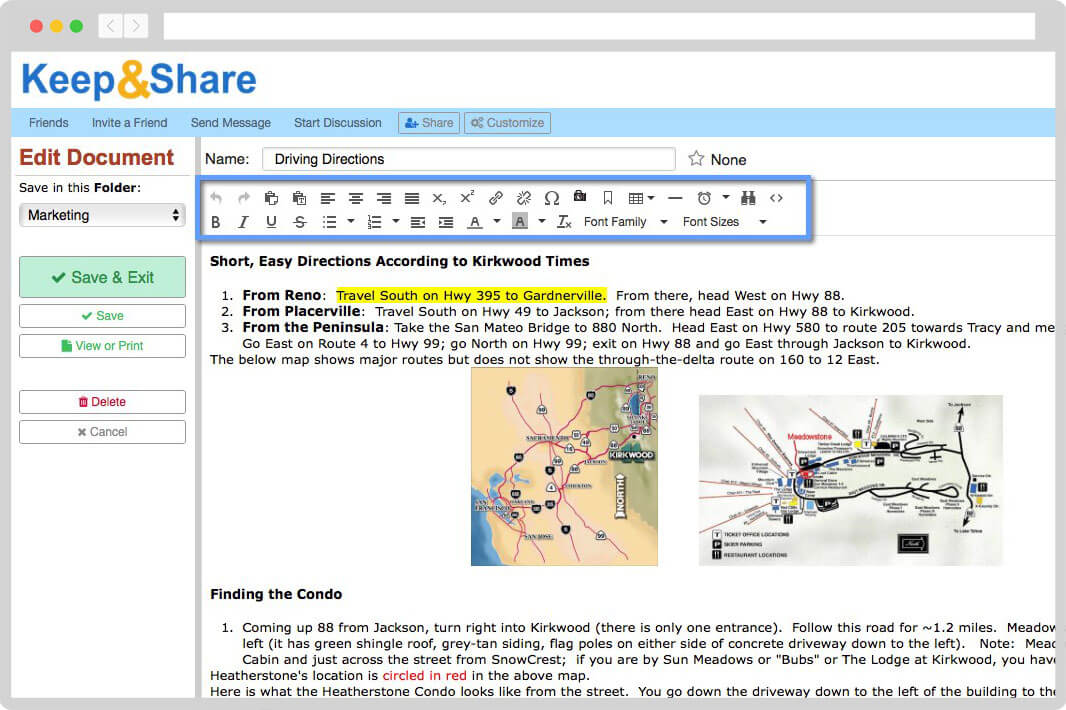
Extensive document formatting tools
Your Keep&Share Files app has all the options you’d expect with desktop software, like font choices, highlighting, tables, images, lists, and more.
Others can directly upload files into your Keep&Share account by sending them to a unique email address.
Keep your files and PDFs private by copying a private sharing link. Visitors can only see your files if they have this link.
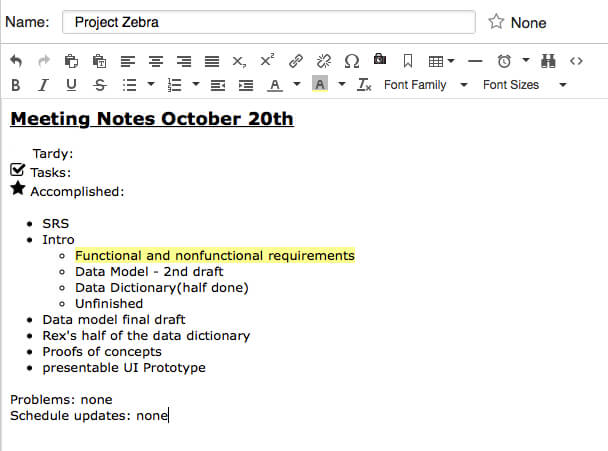
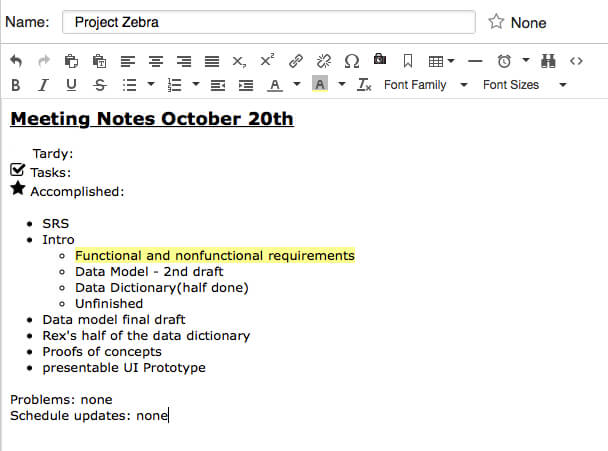
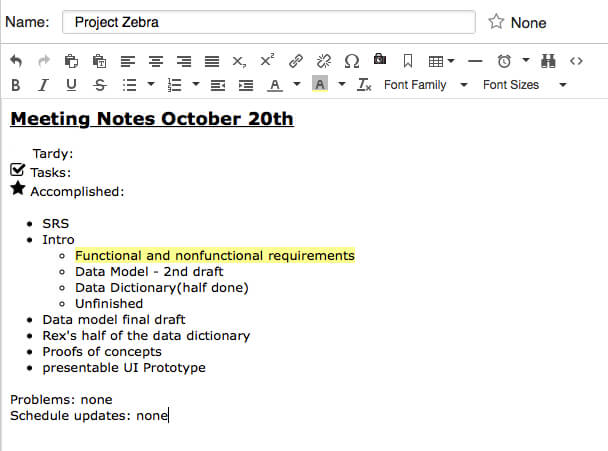
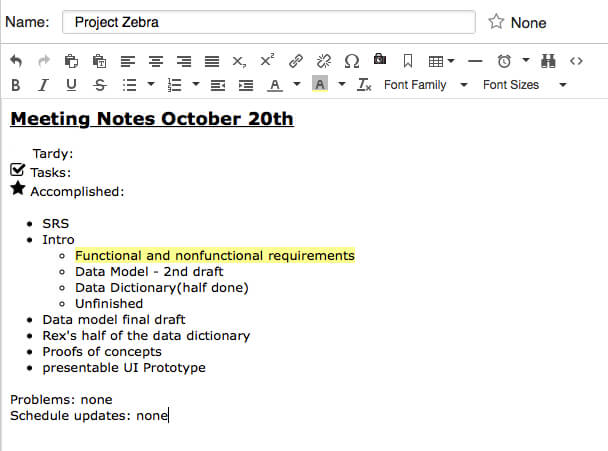
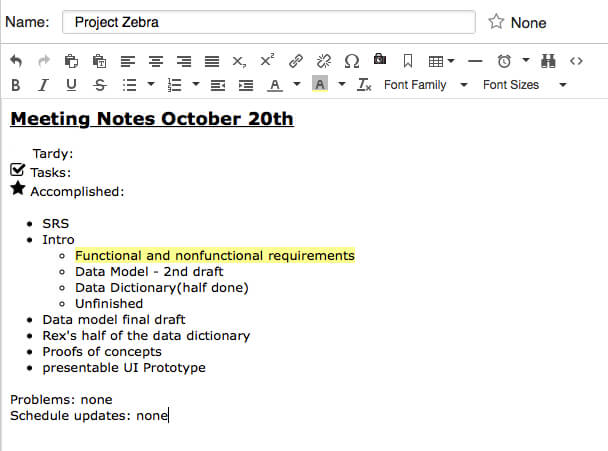
Our Team accounts are designed for groups of users managed by one master account. Easily store and share files with team members, clients, and more. FREE set-up consultations are included in every Team free trial!
Securely host documents for public access from inside your Keep&Share account. It’s easy to edit or re-upload without touching code, and you won’t even have to change the link if you update a file.
Cut down on email back-and-forth by collaborating in Keep&Share. Type it up online and share view or edit rights as needed. Leave comments, create drafts, and finalize it — all without a single email exchange!