Make group collaboration easier by hosting your discussions online & share them directly from your calendar.
Turn team collaboration and updates into an efficient workflow, instead of a jumbled mess of emails & memos.
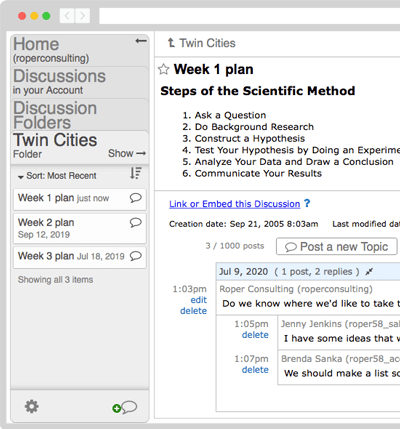
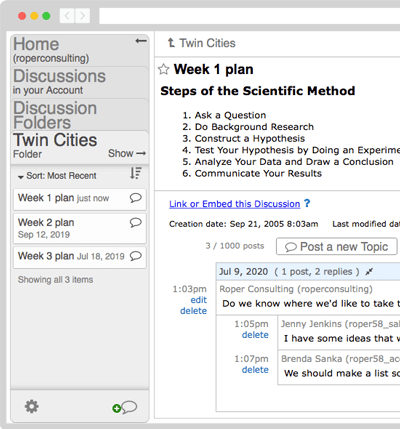
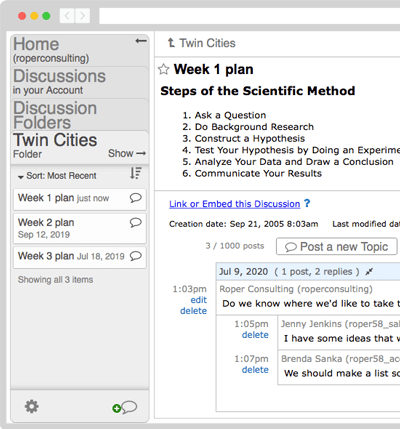
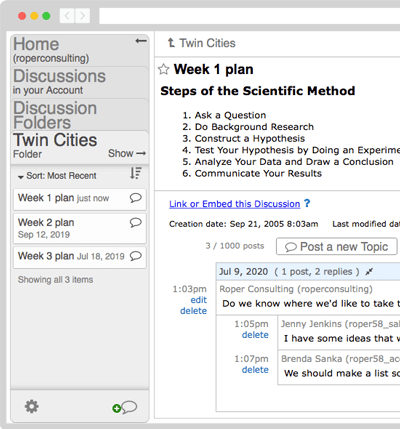
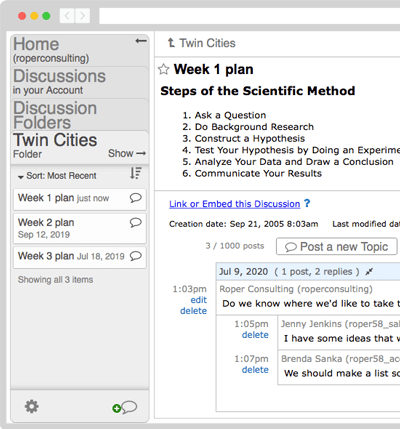
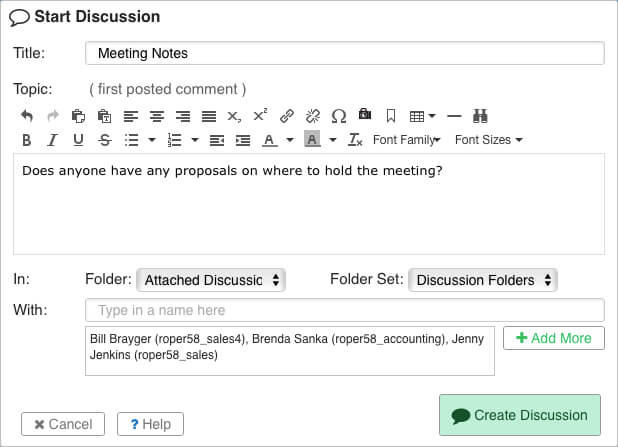
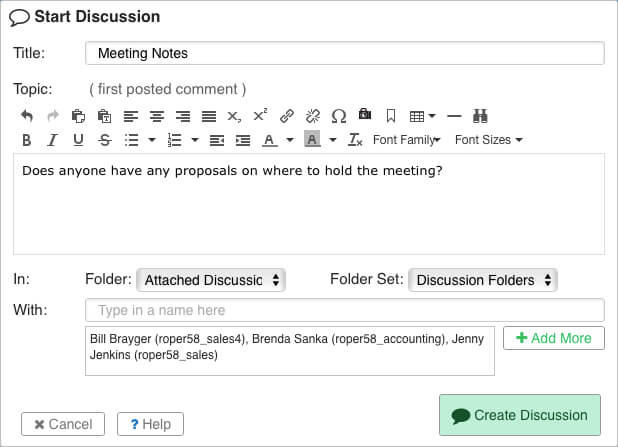
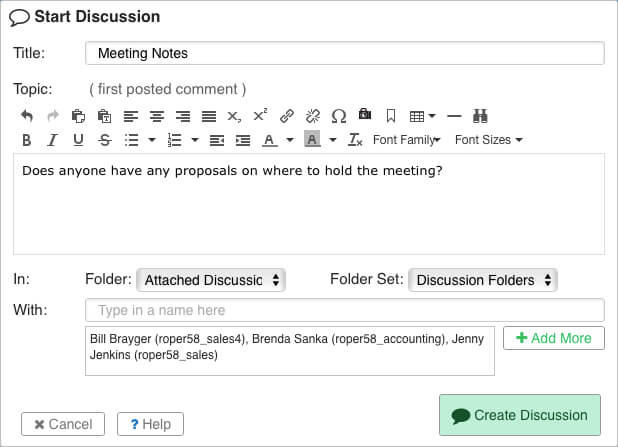
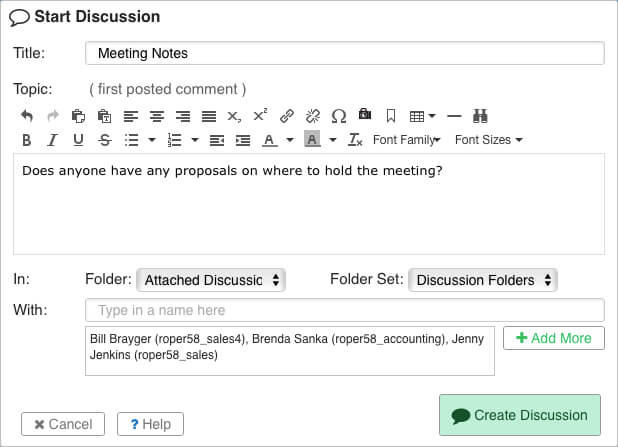
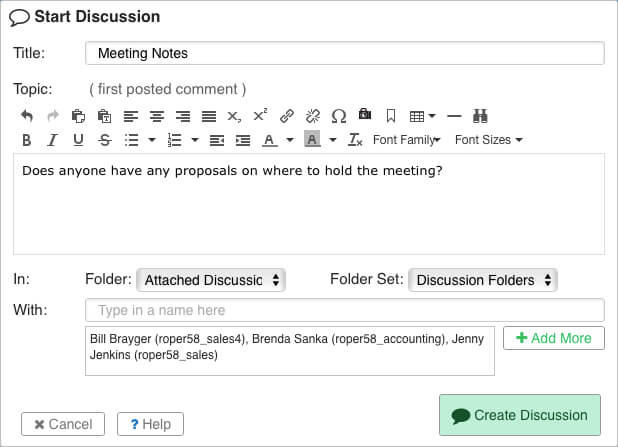
Discussions are collections of comments posted by team members and organized together under a single topic. Commenters are automatically identified when they post and comments are shown chronologically. Replies to comments are nested to help visually organize the conversation.
The "Attach to Event" button is a quick and easy way to add discussions to events in your calendar without cluttering up the appearance of your events. Plus, you'll never have to hunt for the right file again.
Like online discussion boards, it has the immediacy of instant messaging combined with the permanency of email. Everyone can easily view all the posted comments and replies, no matter when they were made.
Don't feel limited to uploading static PDFs or typing up rudimentary files. Our group discussion app has all the options you'd expect with desktop software, like font choices, highlighting, tables, lists, and more.
You can get email notifications sent to you whenever someone comments on your discussions. You can even send notifications to other people you have shared your Discussion with.
Keep&Share is a 100% web-based cloud system, so you can access it no matter what technology you have. There's nothing to download or update — just log in and click on "Discussions" in your account!
Our "Send Message" feature allows you to directly email friends and colleagues from your account. You can even attach your Discussions to these messages to make it easy for your message recipients to access.
You control who sees your discussions at all times. You can limit it so that only you and the people you share it with can see it and it will never be accessible by the public.
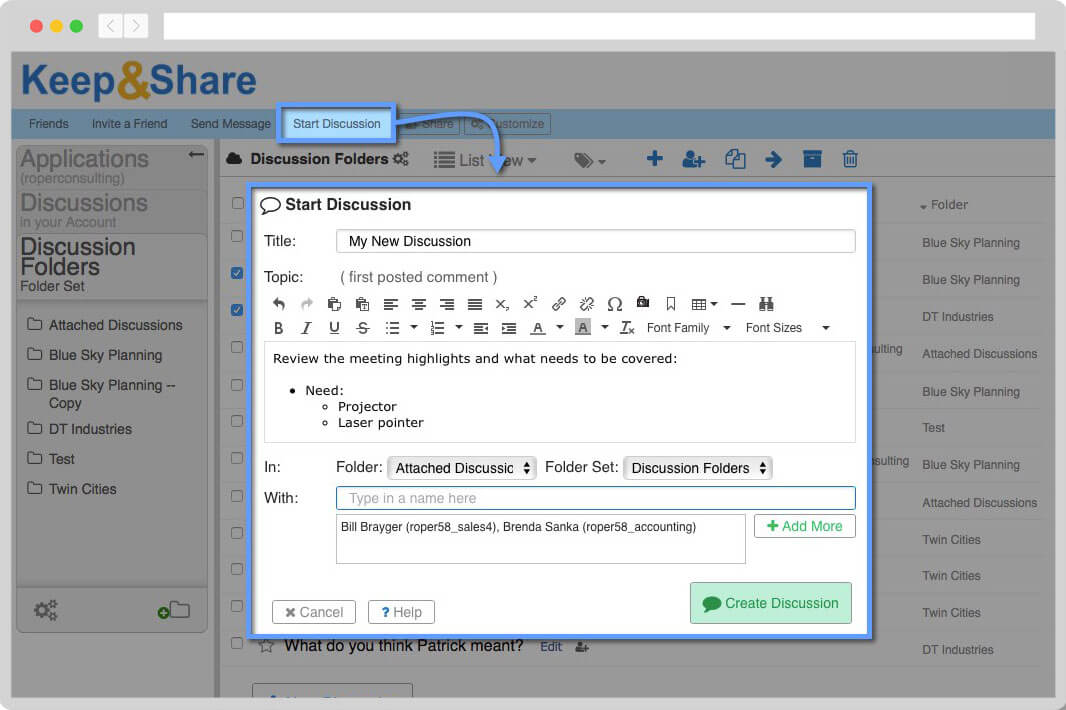
Easily create new discussions
Eliminate worries over accidentally CC-ing the wrong person. With Keep&Share, it's easy to tell who can view or edit a group discussion, and you can change the share settings with just a click.
Never lose another email thread again! You can organize your discussions into shared folders that can be found in seconds, instead of endlessly searching through your inbox.
Not only can you receive notifications of comments by email, but you can also choose to receive these notifications by text message! This makes it fast and easy to see all of the latest updates to your group discussions.
Keep your discussions private by copying a private sharing link. Visitors can only see your files if they have this link, and they don't even have to have a Keep&Share account to be able to see your discussions.