The web's most customizable calendar app has features that
will bend over backward to meet your needs,
especially where other calendars have failed you.
The web's most customizable calendar has features that will bend over backward to meet your needs, especially where other calendars have failed you.
Keep&Share offers both free and paid plans so that you can choose the plan you need for maximum flexibility.
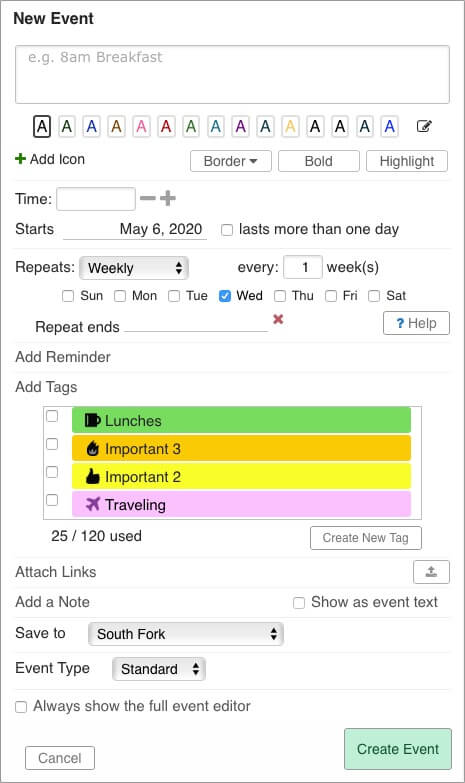
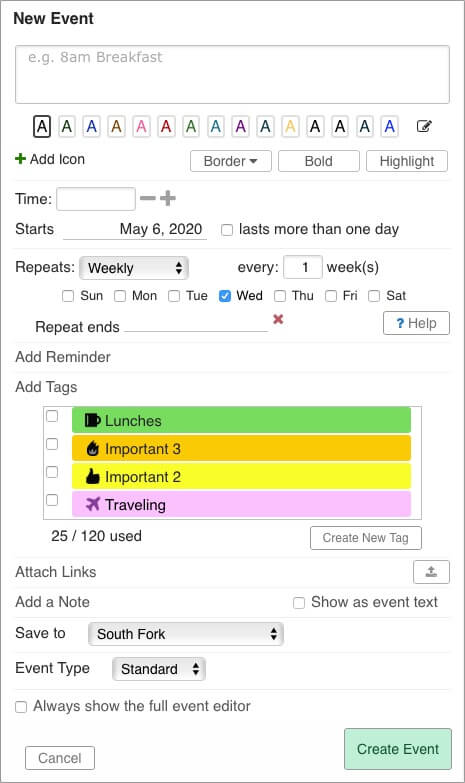
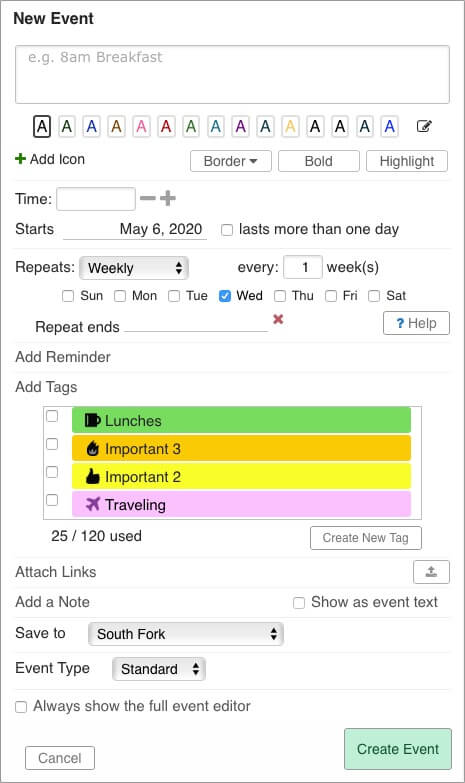
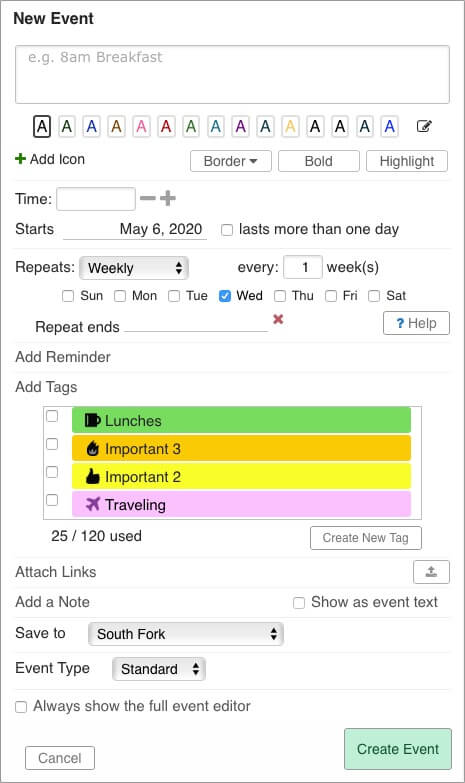
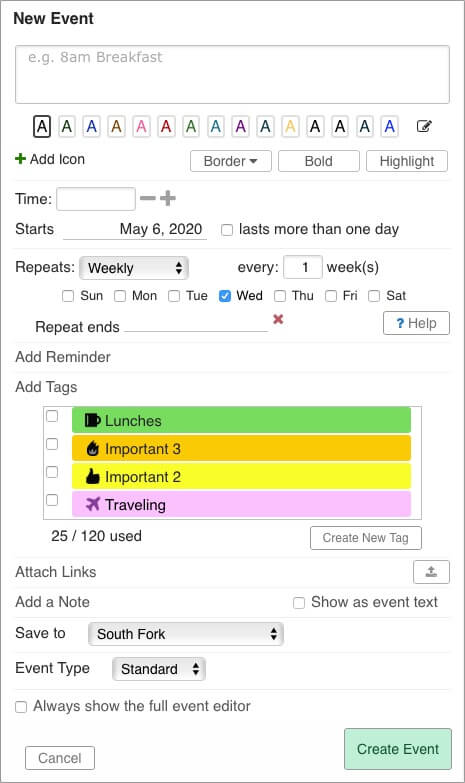
Event Editor
Icons, links, tags, attached files, attached addresses, maps, reminders, bold text, & pages of detailed notes.
Choose from our default event text colors and highlights, or choose your own custom event colors. Event Tags and custom color themes help you color-code activities, appointments, and holidays.
Create events that last multiple days and can repeat every day, week, month, or year — or even on advanced schedules like the first Friday of the month, biweekly, 3 days a week, and more.
Never miss another appointment & set up automatic email reminders for any of your events and To Do List tasks.
We offer 6 different calendar views so that you have maximum flexibility on how to display your events. You can:
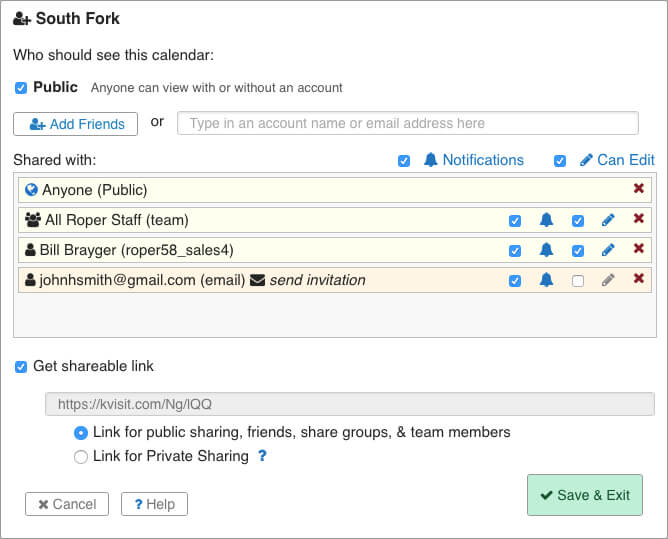
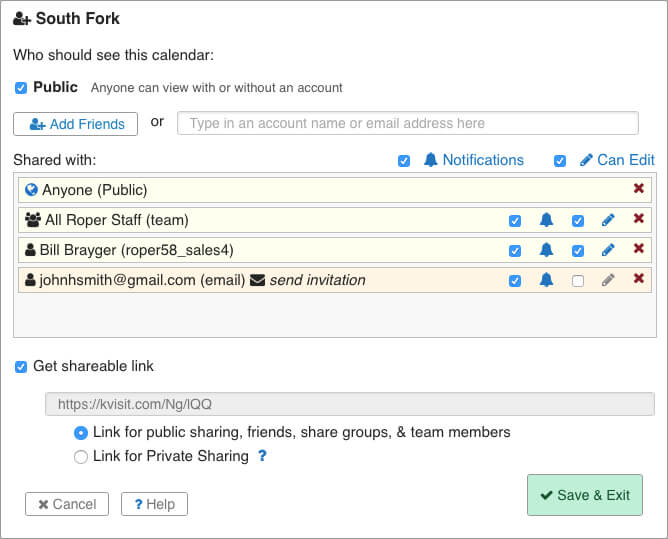
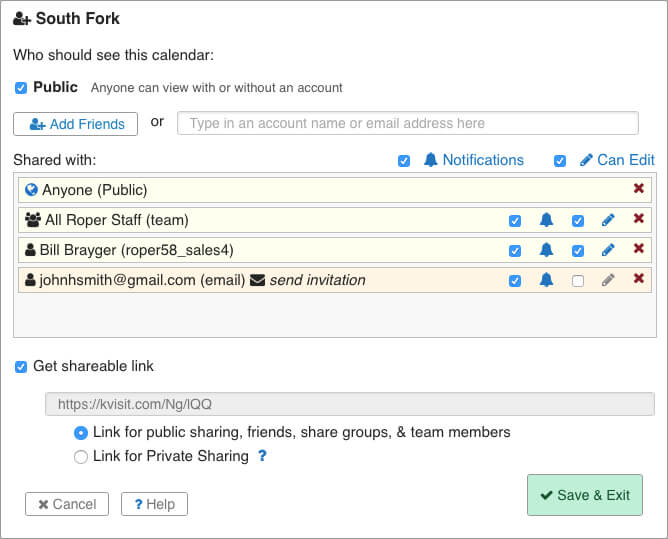
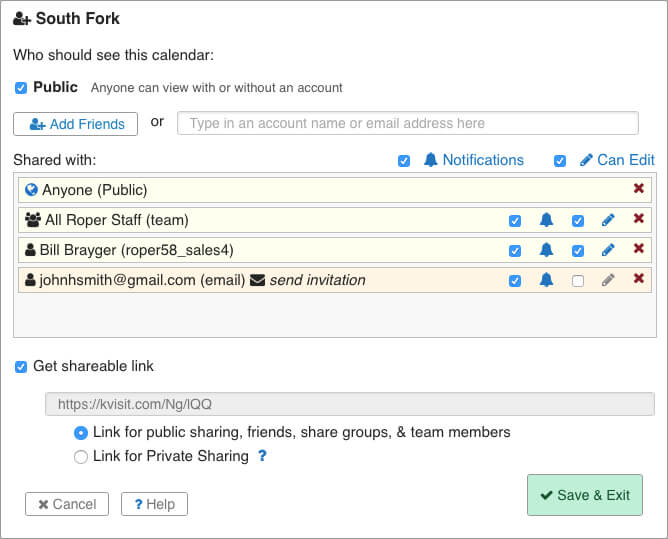
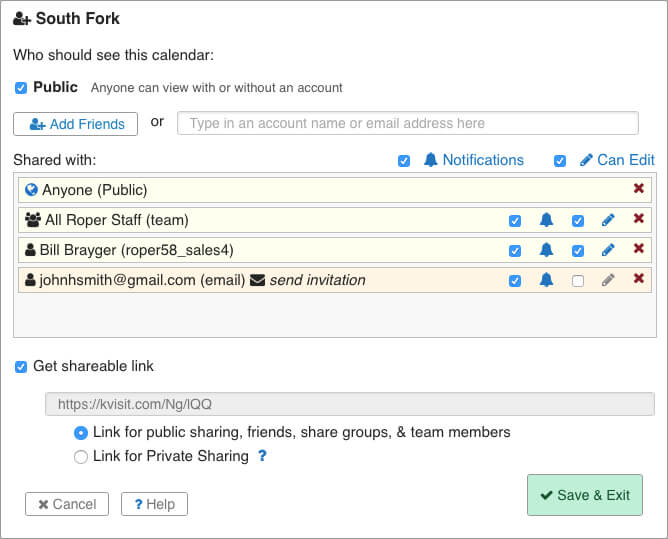
The Share Control
Invite others to view your shared calendar, whether or not they have a Keep&Share account. Share privately or publicly.
You and your team can be alerted automatically of any changes made to appointments, events, assignments & more. Get notifications by email or text message.
Multi-layered sharing & privacy options keep you in control of "Who sees what" (and who can change it) at all times.
Unlike Google Calendar and Outlook, you can choose to show all of your events at once without extra events being hidden or cut off.
Our calendar rows will adjust their height to make sure that all of your events are always shown.
Your Keep&Share calendar prints beautifully with many more printing options than most online calendars offer, including multiple views (Day, Week, Month, Year). Easily email a beautiful PDF to others, or hang a printout on the office wall.
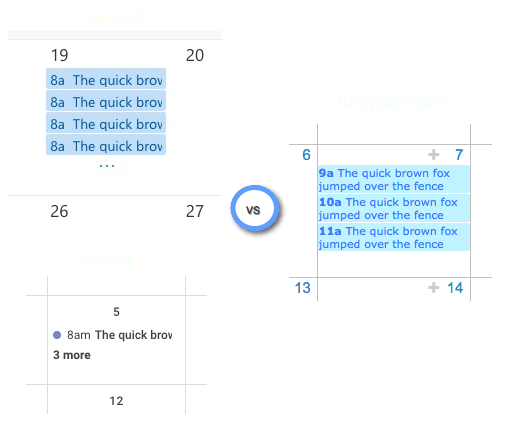
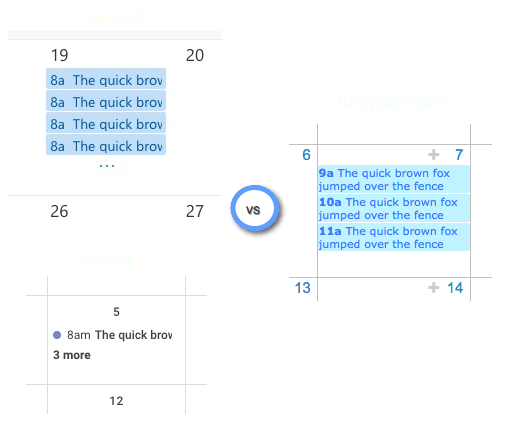
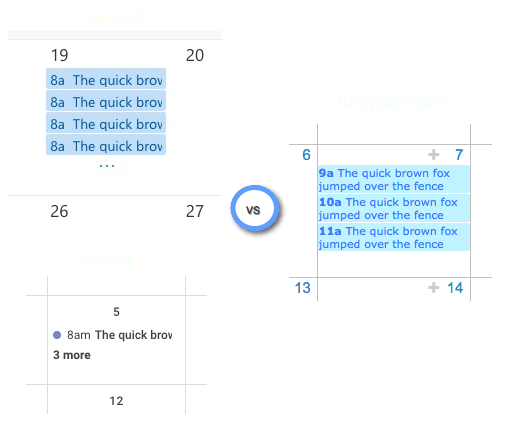
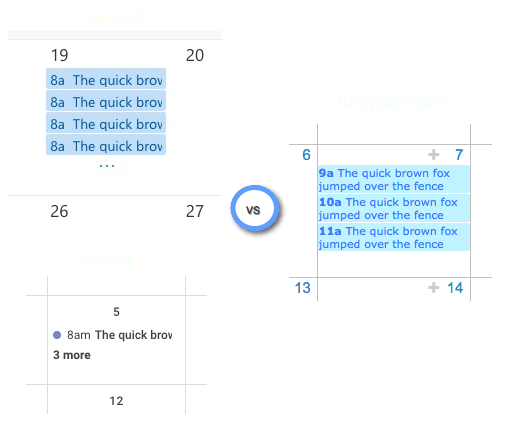
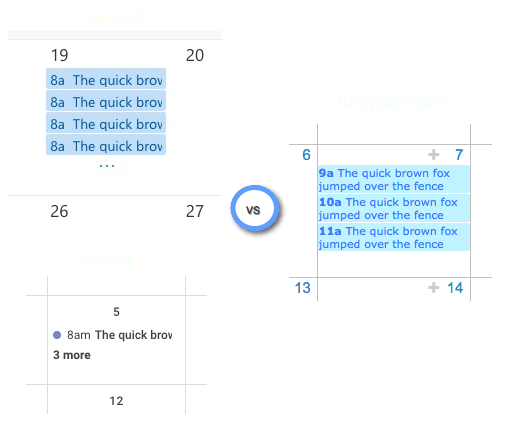
Your account is a secure place to also store to do lists, files, photos, address books, and discussions. All 5 of these apps can be integrated with your calendars and anything can be shared with anyone.
Learn more about our suite of applications.
You can log in to your account and see the latest version of your online calendar from any device with internet — desktop, laptop, tablet, or smartphone! The specially designed mobile site is optimized for small screens.
Since your Keep&Share data is all stored in the cloud, instead of downloaded to a specific computer, you can always log in and see the most up-to-date info from anywhere. Great for out-of-town or in-the-field staff.
Use overlays to combine multiple calendars into one master calendar or use "Side-by-Side" view to easily compare different schedules.
Use Side-by-Side View to compare up to 15 schedules next to each other, hour-by-hour or day-by-day. Each column is a different calendar, and each row can be a different hour or a different day. Great for overseeing multiple office projects, work schedules, or keeping your own business & home schedule in sync.
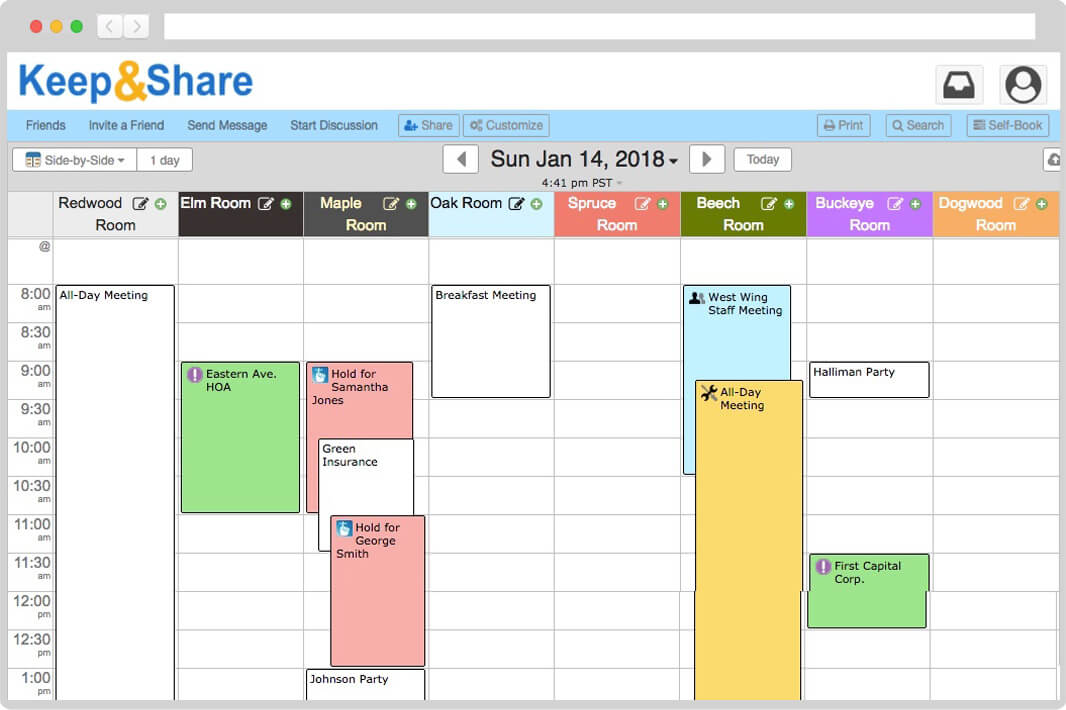
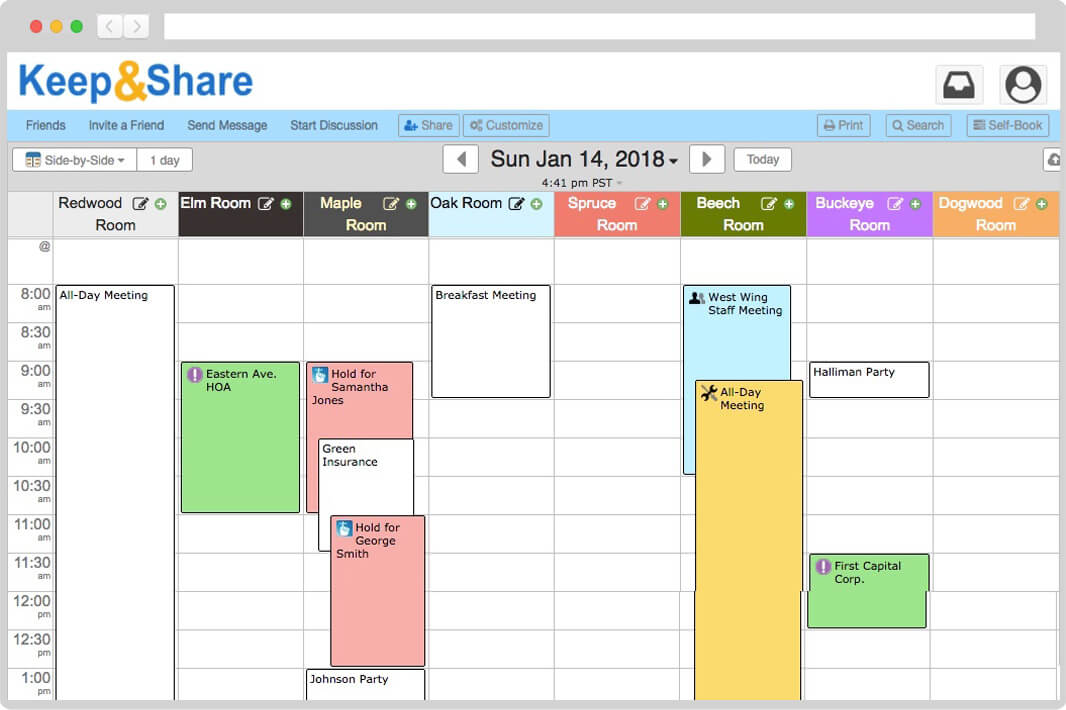
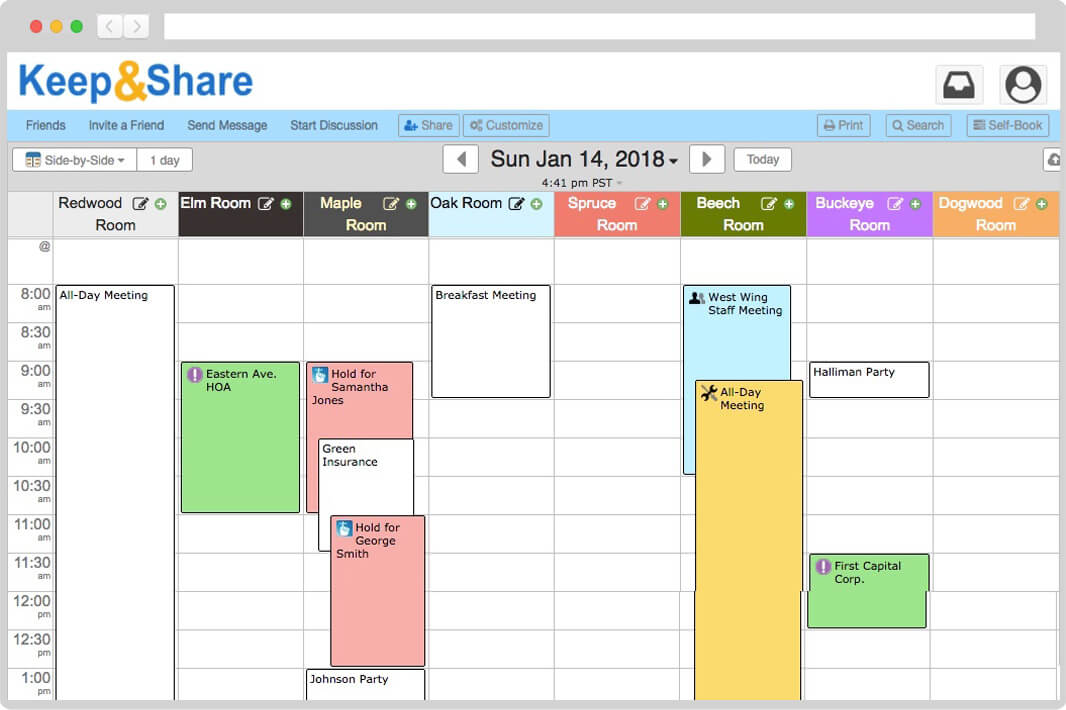
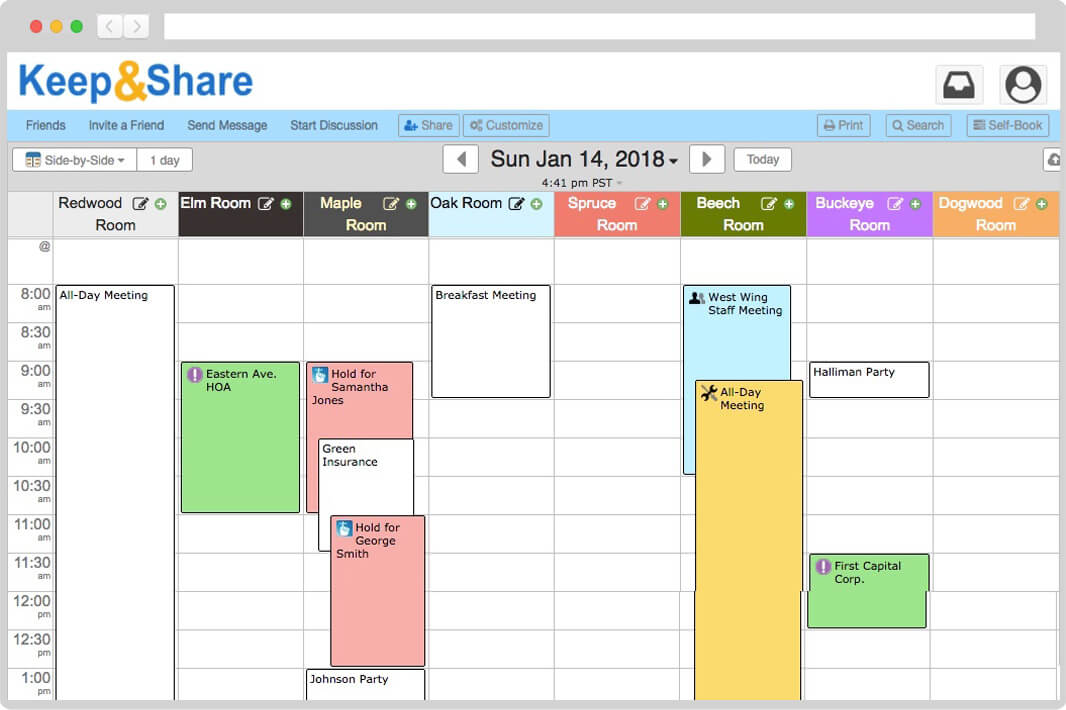
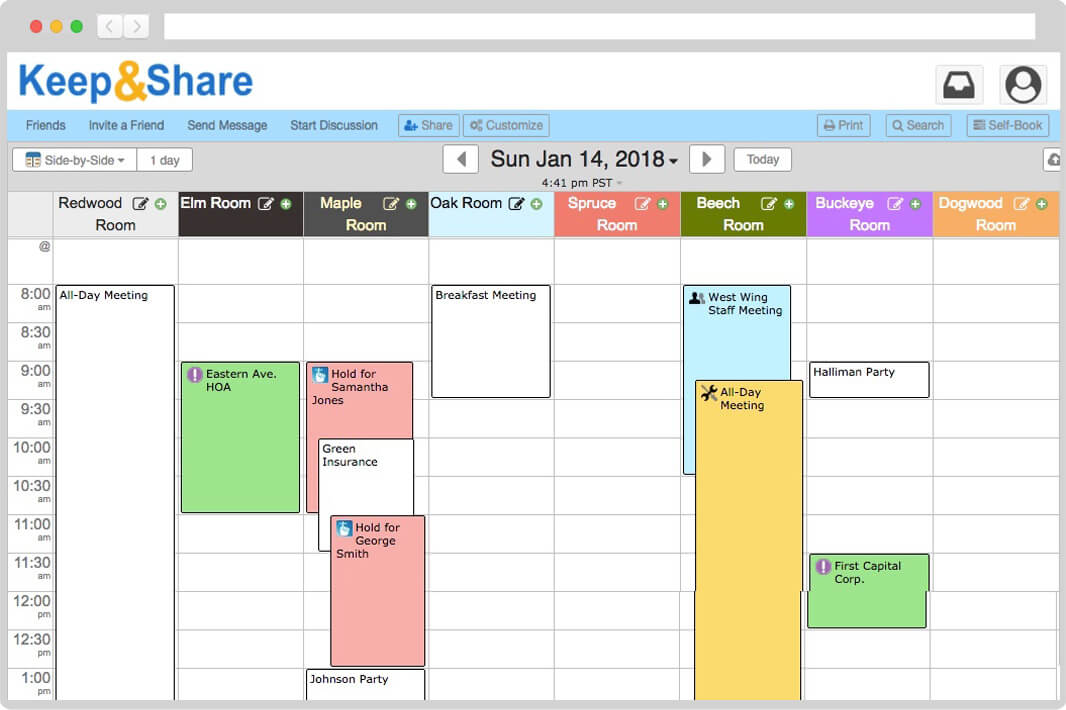
Side-by-Side View
Sometimes you may have a private calendar that you do not want others to know what events are on there, but you still want others to know that you are busy during those times. Keep&Share's "Free/Busy" setting will allow you to do exactly that.
You can embed your calendar into any webpage so that visitors don't have to leave your site to see your calendar. Customize your calendar colors to match your website.
You can sync any calendar like Outlook, Apple, or Google calendar in Keep&Share. Plus Keep&Share can appear in external calendar programs.
With Self-Book, people can see available bookings on your calendar, click & fill out a custom form to make a reservation. Send automated reminders, acceptance, rescheduling, and cancellation notifications to your customers.
Consultations help our customers get the most value out of their accounts, whether that means assisting with first-time setup, data migration, complex scheduling, customizations, or whatever else you need to get your account working perfectly for you!
"Invite-to-Meeting" lets you invite other people to meetings you schedule. They RSVP, and you can send follow-up messages and see everyone's RSVP status. Then, they can easily add the meeting to their calendar, too.
It's easy to grant edit rights to specific people if you want, and easy to keep it view-only for them, too. Any sub-account on a Team plan can receive edit rights, and any type of account can get view-only rights. But only if you give it to them.
Don't want to log in to stay up-to-date? Tell Keep&Share to email you (or your staff or clients) a copy of your calendar on the schedule of your choosing (ex. each morning, evening, week, etc.).
Paid plans provide 5-50 times the capacity of free accounts. Get multiple calendars (between 5 and 30!), more entries, file & photo storage, bandwidth, and more.
Free Trial
Solo or Team
15-day Free Trial — no credit card required!
• 3,000 Calendar Entries
• 5-30 Calendars
• 8 Event Tags
• 5GB Files
• 5,000 Addresses
• 12,500 Photos
Share with anyone
Embed Calendars
Give edit rights
Overlay multiple calendars
Email & Text Notifications
Sync with External Calendars
Free Basic
Lifetime Free
• 500 Calendar Entries
• 1 Calendar
• 2 Event Tags
• 50mb Files
• 100 Addresses
• 500 Photos
Share with anyone
Embed Calendars
Give edit rights
Overlay multiple calendars
Email Notifications
Sync with External Calendars